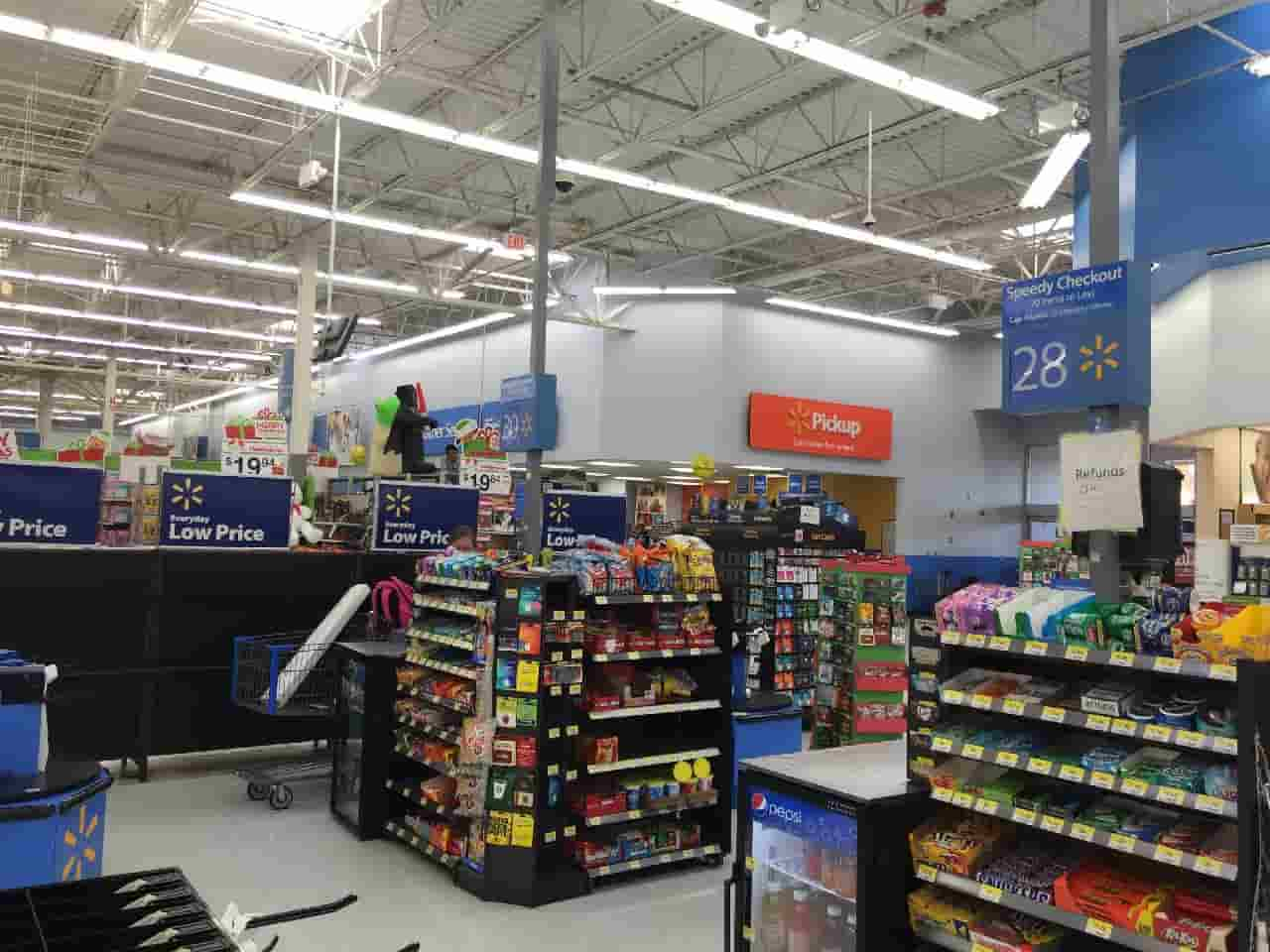If you’ve ever received a Walmart gift card and wondered how to register it online, you’re in luck. In this post, we’ll walk you through the process step-by-step. By the end, you’ll be able to use your gift card to shop on Walmart.com without any problems.
How to Register a Walmart Gift Card Online
While you can transfer a Visa gift card to your bank account and spend the money that way, there is an easier way. If you have a Walmart gift card that you would like to use online, there are a few steps that you need to take. These steps are similar if you want to activate a Walmart Visa gift card.
- First, you will need to visit the Walmart website and sign in.
- Once logged in, you must click on the “Gift Cards” tab.
- From here, you will need to select the “Register a Walmart Gift Card” link. Once you have clicked on this link, you will be taken to a new page. You will need to enter your gift card number and PIN on this page. You will also need to enter your email address.
- Finally, you will need to click on the “Register” button.
Once you have completed all these steps, your Walmart gift card will be registered and automatically activated and can be used to shop online.
The Benefits of Registering Your Walmart Gift Card
There are so many uses for a Walmart Visa gift card. You can even buy money orders with gift cards at Walmart. Additionally, one of the great things about Walmart Visa gift cards is that you can use them at any store. This means that your loved ones can get the gifts they want without having to lug around a bunch of different Visa gift cards. Plus, if you register your Walmart Visa gift card online, you can get some added benefits. Here are four reasons why registering your Walmart gift card is a great idea:

You Can Track Your Gift Card Status Online
If something happens to the card (like it gets lost or stolen), you can easily contact Walmart by calling customer service.
- You can check your Walmart Visa gift card balance by calling the automated phone system at 888-537-5503
Once you verify your identity, you will have access to a list of all activities and online purchases on the card (including purchases) and an estimate of how much money is still available. This information is helpful if you need to reach out to Walmart about your Walmart account for other issues.
You Get Some Bonus Features When Registering Your Gift Card
When you register a Walmart gift card online, you get bonus features like 24/7 customer service for your gift card account and automatic reloads so that your loved ones never have to worry about running out of money on their Walmart gift cards again! Additionally, if there are any issues with redeeming the balance on the card, registered cards receive priority processing when contacting Walmart’s customer service team.
You Can Keep Track of Extra Rewards If You Have Points Left Over After Purchasing Items
Some people like to keep extra rewards points after making purchases, so they have something left over in case they want to do something special with those points down the line (like traveling). However, sometimes these points expire fast (usually within six months). Registration ensures that these points stay active even after an individual has used them all up! That way, nobody ever has to feel cheated by unused rewards points, especially not because they didn’t know how easy it was to register their Walmart gift card!
You Preserve Your Own Privacy by Not Giving Away Your Personal Information
It’s important to remember that when you use a Walmart gift card, you’re not giving away your personal information like you would if you were using a credit or debit card. By registering the card, you’re essentially just creating an account with Walmart that’s linked to the card. This means that your name, address, and other personal information aren’t shared with anyone else.
How to Use Your Registered Walmart Gift Card
If you have a registered Walmart gift card, use it the same way you would use an unregistered one. Walmart requires that you simply enter its unique number when making your purchase at the store. However, there are some things to keep in mind if you’re using a registered card:
- You’ll need to have the physical card on hand when you make a purchase.
- If you’re making an online purchase, you’ll need to input the card number and PIN.
- You can check your balance by going online or calling customer service.
- If your registered card is lost or stolen, please call the customer service number at 1-800-WALMART, and they will help you protect your account and get a replacement card as soon as possible.
Using a registered Walmart gift card is a lot like using Visa debit cards and other types of prepaid cards. The main difference is that you can get some great bonuses by registering your card online. So if you’re ever given a Walmart gift card, be sure to take advantage of these benefits by registering it as soon as possible.
Tips for Maximizing the Value of Your Walmart Gift Card
1. Use Your Walmart Gift Card Regularly
You can save money with Walmart gift cards on your favorite items. Register a Walmart gift card with ease. However, not all Walmart gift cards are created equal. Understanding the different types of Walmart gift cards and how to maximize their value is important.
The most common type of Walmart gift card is the plastic card that you pull out of an envelope. These cards have a nominal balance that can be used at any Walmart store in America and internationally as a payment option.
The second type of Walmart gift card is the eGiftcard, which are digital codes that you can redeem online or in-store. This payment method is great for those who want to shop from the comfort of their own home or office. eGiftcards have no expiration date and can be used at any Walmart store in the United States. eGiftcards also come in denominations of $25, $50, $100, and $250.
The third type of Walmart gift card is the Walmart MoneyCard. These cards are reloadable and have a balance that can be used at any Walmart store in the United States. The MoneyCard also comes in denominations of $50, $100, and $200.

When you purchase a Walmart gift card, make sure to read the terms and conditions carefully. Some Walmart gift cards have specific restrictions, such as the amount of money that can be spent in a day or the number of transactions that can be made in a day. Additionally, some Walmart gift cards have expiration dates or limits on how much money can be spent in a day.
To maximize the value of your Walmart gift card, use it regularly. Additionally, keep your Walmart gift card safe by storing it in a safe place, such as a bank or safety deposit box. If you lose your Walmart gift card, visit the Walmart money center or contact Walmart customer service to replace it.
2. Know the Balance of Your Walmart Gift Card
If you have a registered Walmart gift card, there are a few things you can do to maximize its value. First, check the balance online or in the store. A Walmart credit card processing machine at Walmart stores should be able to give you the balance. You can also use the card to purchase items in the store and then use the cashier’s discount to get even more value. Finally, if you’re not using your card right away, consider sending money to cash app for use at other stores.
3. Check for an Expiration Date on Your Walmart Gift Card
If you have a registered Walmart gift card, it’s important to check the card’s expiration date. Many cards have a limited life span, so it’s important to use the card before it expires. You can check the card’s expiration date by looking at the back of the card or online.
4. Understand the Fees Associated with Your Walmart Gift Card
Walmart gift cards come with a variety of fees, which can impact the value of the card. For example, a $50 gift card may only be worth $40 after fees are taken into account.
Here are some tips for maximizing the value of your Walmart gift card:
Check the fees associated with your card
Some cards have a processing fee as part of the activation process, an activation fee, and a reloading fee. These fees can add up quickly, so it’s important to know what they are before you buy the card.
Use your card for smaller purchases first
If you’re not sure if the purchase is worth making with your Walmart gift card, try using it for smaller purchases first. If the purchase is worth making, the fees associated with the card will likely be insignificant.
Consider using a debit or credit card instead of a Walmart gift card
Debit and credit cards generally have lower fees than Walmart gift cards, so if you’re planning to make a large purchase, it might be better to use one of those options instead. Many online store credit cards with almost guaranteed approval also have rewards programs that can save you money on future purchases.
Consider using a Walmart gift card at a store other than the one where you originally got it
If you’re not sure if you’ll be able to use your Walmart gift card at the store where you got it, consider using it at a store that’s closer to your home. Most Visa gift cards can be used anywhere that Visa is accepted, so you should have no problem using your card at another store.
That way, you’ll have more flexibility when it comes to using the card.

Other Ways to Use Your Walmart Gift Card
Using Your Walmart Gift Card at a Store
Knowing how to register a Walmart gift card isn’t hard. Once your Walmart gift card is registered, there are many ways to use it at a store. Here are some of the most popular:
- Use it at the checkout counter.
- Use it to purchase items in the store.
- Use it to reload your Walmart gift card.
- Use it to purchase digital content from Walmart.com.
Using Your Walmart Gift Card Online
If you have a valid Walmart gift card, there are several ways to use it. You can spend it at any Walmart location in the United States and online at walmart.com. Or you can load it onto a prepaid debit or credit card through Walmart’s Express shipping service and use it anywhere Mastercard is accepted.
Using Your Walmart Gift Card at a Sam’s Club
If you want to use your Walmart gift card at Sam’s Club, the process is slightly different than using it at a store. Here are the steps:
- First, login to your account online and click on “My Account” in the top right corner of the screen.
- Under “Activities,” locate and select “Gift Cards & Coupons.”
- If you have a Walmart eGift Card, click on it to view its details and make any necessary changes before continuing with step 4.
- On the next page, under “Walmart Gift Cards,” click on “Add New.”
- Enter the card number, pin number, or code if applicable, and click “Next.”
- If the card is a Walmart eGift Card, click on ” Edit Gift Card Information” and enter the recipient’s information.
- Click on “Submit” to finish adding the gift card to your account.
- You can now use the gift card at any Sam’s Club store in the United States or at Sam’s Club International locations in Canada and Mexico.
Using Your Walmart Gift Card at a Walmart Neighborhood Market
Another way to use your Walmart gift card is at a Walmart Neighborhood Market. To do this, go to the store’s website and sign in. Then select the “Gift Cards” tab and click on the “Redeem Gift Card” button as a new payment method. Enter your gift card number and PIN code, and then click on the “Redeem” button. The cashier will scan your gift card and authorize the purchase.
What to do if You Lose Your Registered Walmart Gift Card
Allied research states that the gift card industry is expected to grow to more than $2,076 billion by 2027. If you lose your registered Walmart gift card, first make sure that you have the physical card itself. If you can’t find it, or if it’s been lost or stolen, try to redo the registration process by following these steps:
- Go to walmart.com and sign in.
- On the main page, go to the Gift Card section and click on “My Registered Cards.”
- Under “Your Card,” select the Gift Card you want to register and click on “Register This Card.”
- Enter your name and email address in the appropriate fields and click on “Next.”
- You’ll receive an email confirmation with instructions on how to use your registered card at a Walmart store near you.
If you have a Walmart gift card, it’s a good idea to register it online. This will allow you to keep track of the balance and transactions, as well as take advantage of some additional benefits. If you lose your registered gift card, you can always contact a Walmart customer service representative for help.
Frequently Asked Questions About Registering Walmart Gift Cards
I have a Walmart gift card that I want to register online. What do I need to do?
You will first need to login to your account on walmart.com and then find the “Gift Cards” section. You will need your gift card number, the 15-digit security code found on the back of your card, and the four-digit PIN (personal identification number). After entering all of this information, you will be prompted to submit your registration form. Once it is approved, you will receive an email confirmation, and your Walmart gift card will be registered. It’s not hard to register a Walmart gift card online.
Related Resources:
Does Walmart Drug Test? New Hire Policies (Answered)
Top 53 Places Where To Buy Newspapers Near Me [+ Walmart, Retailers]
Can You Pay Off a Credit Card with a Gift Card
24-Hour Pharmacy Near Me Open Now [+ CVS, Rite Aid, Walmart]