In today’s digital world, the usage of mobile credit card apps has surged as it enables users to accomplish various banking tasks right from their smartphones. There are many department store credit cards that offer mobile credit cards for their customers. However, the process of logging into your credit card account using a mobile app may seem daunting to some.
I’ll detail out the mobile credit card login process by explaining the user interface, correct ways to input login credentials, and the security measures implemented by most apps to safeguard your information.
Additionally, I will guide you on how to troubleshoot login issues, tips for staying safe and secure while using these apps, and how to keep up to date with the changes and updates in mobile credit card apps.
Understanding the Mobile Credit Card Login Process
Understanding the User Interface
The user interface of most mobile credit card apps is designed to be intuitive and straightforward. When you first open the app, you are likely to see a home screen with various options such as “Account,” “Transaction History,” “Bill Payment,” and “Login”. For the purpose of logging into your account, you’ll focus on the “Login” option. In some cases, the application might automatically prompt you for login details upon starting.
Entering Your Login Credentials
To login into your mobile credit card account, you need your unique username and password. Tap on the “Login” button or icon and you will be directed to a new screen. Here, you will see two fields, one for your username or user ID, and the other for your password.
Enter your username in the appropriate field. Be mindful of spelling and case-sensitivity (some usernames are case-sensitive). Next, enter your password in the password field. Again, pay attention to case sensitivity as well as any special characters in your password. After entering your credentials, tap the “Login” or “Sign in” button to proceed.
Login Troubles
In case you forget your login credentials, don’t worry. Most apps provide methods for account recovery. Commonly, below these fields, you should see options like “Forgot Username?” or “Forgot Password?”. By selecting these, you would typically be asked to provide some other pieces of identifying information such as an email address, phone number, or Social Security number, after which you will receive instructions for resetting your username or password.
Security Measures
Many credit card companies have implemented enhanced security measures to protect the privacy of their mobile app users. The most common security feature is the two-factor authentication (2FA). Once you’ve entered your login details, the app prompts you to complete a second verification step. This might involve sending an SMS with a confirmation code to your registered mobile number or prompting for a fingerprint or face ID verification if your device supports this feature. Remember, it’s crucial to always log out after every session to prevent unauthorized access to your account.
Understanding App Notifications
Many mobile credit card applications also provide notification features. You can choose to get notified about bill due dates, transactions, and other account-related information during the credit card account setup process. This is a helpful tool to stay updated and avoid late fees or fraudulent activities.
Logging into your mobile credit card account is a straightforward process once you understand the user interface and the process of entering your login credentials. Stay aware of security measures and how to use them to further safeguard your credit card information.

Troubleshooting Login Issues
Understanding Mobile Credit Card Login Issues
Mobile credit card applications can make managing your finances much easier. But sometimes, logging into these apps can be a problem, whether due to forgotten passwords, unrecognized user details, or locked accounts. All these issues are identifiable and fixable with the right guidance.
When You Forget Your Password
If you’ve forgotten your password, don’t panic. Most platforms have a way to recover or reset it:
- On the login page, look for an option that says ‘Forgot your password?’ or ‘Need help signing in?’ This should be below the boxes where you usually enter your login information.
- Click on that option.
- You’ll typically be asked to enter your username or email address associated with the account so the platform can confirm your identity.
- You’ll receive an email or a text message with a link or instructions to reset your password.
- While resetting, choose a strong password combining alphabets, numbers, and special characters.
If Application Fails to Recognize Your Details
At times the app may not recognize your login details. If this is the case:
- First, make sure that your password and username are correct. Check for any typos or mistakes.
- Ensure you’ve entered your details in the correct case. Some usernames and passwords are case-sensitive.
- If your details are correct, try uninstalling and reinstalling the app. This can often fix any bugs that are preventing the app from recognizing your details.
What to do if Your Account is Locked
If your account is locked, it may be due to several unsuccessful login attempts. To unlock it:
- Some apps will automatically unlock your account after a certain period—usually 24 hours.
- If you don’t want to wait, look for a ‘forgot password’ option as explained in the first section. Resetting your password can often also unlock your account.
- If none of these methods work, you may need to contact your financial institution directly. They have security protocols in place for situations like these, they will ask you to verify your identity and help unlock your account.
Being unable to access your banking app can be frustrating, but it is usually easy to resolve. The most important thing to remember is never to disclose your password, not even to customer service representatives of the bank. Always keep your banking credentials confidential to protect your financial security.

Staying Safe and Secure
Understanding Mobile Credit Card Login Security Basics
It is important to understand the basic principles of mobile credit card login security to ensure your financial and personal information is protected. First and foremost, it’s crucial to create strong, unique passwords for your mobile credit card apps during the credit card login process initially. These passwords should include a mix of upper and lower case letters, numbers, and symbols. Avoid using easily guessed information like birth dates, names of relatives, or common password phrases.
Smart Password Management
To enhance security, consider using a reliable password manager. This tool creates, retrieves, and stores complex passwords for you. It can help you adopt stronger passwords without the need to memorize them. Plus, password managers typically use strong encryption to keep your stored info safe.
Safe Networks for Credit Card App Logins
Always be cautious when connecting to a network. An unsafe or public Wi-Fi network presents an opportunity for hackers to steal your information. As a standard rule, only log in to your mobile credit card apps when you’re connected to a private, secure network. If you must use a public network, ensure you’re using a Virtual Private Network (VPN) to encrypt your data and maintain privacy.
Recognizing Secure Websites and Applications
Phishing is a common method used to steal credit card information. To avoid this, ensure that the website or mobile app you are using is legitimate. Check for a small lock symbol and the word “Secure” in your web browser’s address bar, or verify the app’s authenticity by downloading it directly from your bank’s website.
Phone Security Settings
Enabling certain phone security settings can also enhance your mobile credit card safety. Set up a secure lock screen using a pattern, PIN, or fingerprint recognition. In addition, enable automatic updates for your phone’s operating system and apps to ensure the latest security patches are installed.
Be Wary of Sharing Your Credit Card Info
Avoid sharing your credit card information over phone calls or texts. Scammers may pose as bank representatives to try to obtain your login details. Banks will never ask for your password or PIN. If you receive a suspicious call, hang up and call the number on the back of your credit card to verify the request’s legitimacy.
Secure disposal of financial information
Always thoroughly destroy physical copies of your credit card or bank statements. If you are disposing of old credit cards, ensure they are cut into small pieces. On the digital front, securely erase any documents containing financial information from your devices.
The mobile credit card login process shouldn’t be taken lightly.
By applying these guidelines and precautions, you can effectively safeguard your financial and personal information, and enjoy a hassle-free mobile banking experience.
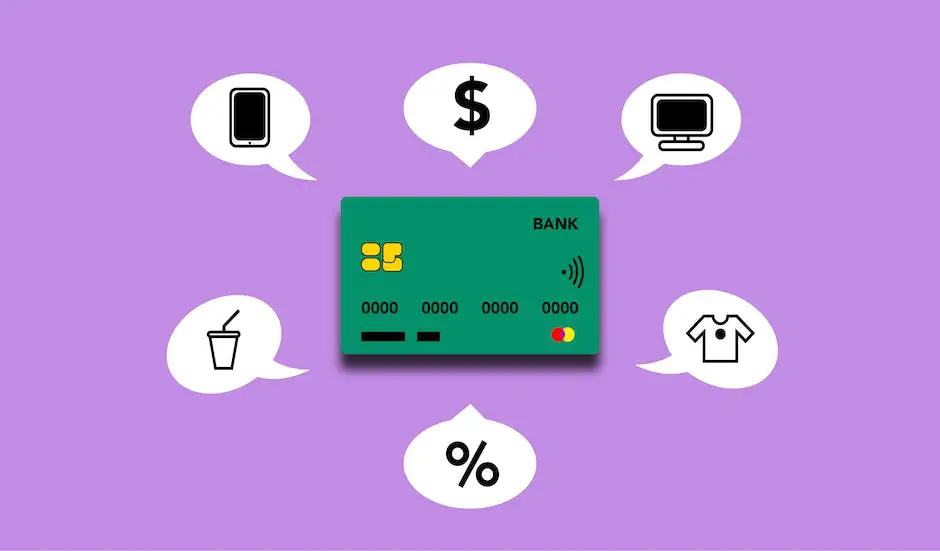
Keeping Up-to-Date with Mobile Credit Card Apps
Understanding Mobile Credit Card Apps and Adding Credit Card Details
Mobile credit card apps allow you to manage and access your credit card information, make payments, and track your purchase history right from your smartphone. By inputting your credit card details into these apps, you can make transactions smoothly and quickly. Here’s how to add your credit card details to your mobile app:
- Download the official app of your credit card company from the App Store or Google Play Store.
- Open the app and tap the ‘Sign In’ or ‘Log In’ button usually located on the app’s home screen.
- If you’re a first-time user, you might need to ‘Create Account’ or ‘Register’. The app will guide you through the process.
- Once logged in or registered, look for ‘Payment Methods’, ‘Wallet’, or ‘Add Card’ option in the menu.
- Enter your credit card number, expiration date, and CVV code. Some apps might also ask for your name exactly as it appears on the card.
Updating Credit Card Information
Over time, you may need to update your credit card information due to expiry or if you get a new card. Here’s how to update your credit card details:
- Open your mobile credit card app and sign in using your username or email and password.
- Navigate to ‘Payment Methods’, ‘Wallet’, or ‘Manage Card’ option in the menu.
- Tap on the existing card details that you want to update.
- Tap ‘Edit’ or ‘Update Info’, and input your new card information.
- Save the changes by tapping on ‘Save’ or ‘Update’.
Keeping Up with Mobile App Updates
Mostly, your mobile credit card app will be updated automatically (if your phone is set to allow automatic updates). However, if it doesn’t, you can manually update it as follows:
- Open the App Store or Google Play Store.
- Search for your credit card app.
- If an update is available, it will be indicated by an ‘Update’ button. Tap on it to update the app.
Keeping your app updated also ensures that you’re equipped with the latest security measures, which can potentially alter your login process.
Adjusting to Changes in Security Measures
With advancements in technology, new security measures (Visa provisioning service is just one example) are introduced to make mobile transactions safer. These might include biometric authorizations like fingerprints or facial recognition, two-factor authentication (2FA), or additional security questions.
If your mobile credit card app introduces new security measures:
- You might need to update the app first to access these new security features.
- Upon logging in after the update, the app will guide you through setting up these new features.
- Follow the prompts, and ensure you understand each step before moving forward.
Changing security measures might affect your login process, but in return, it provides a safer environment for your credit transactions. Embrace the changes for enhanced security and seamless transactions.

By understanding the mobile credit card login process, troubleshooting any issues that may arise, and staying safe online, you can begin to enjoy the convenience of mobile banking with peace of mind. Furthermore, keeping your app and credit card details updated ensures a seamless banking experience.
So, don’t let any initial apprehension about using mobile credit card apps deter you. With the right knowledge, you can confidently take control of your financial transactions and fully utilize the advantages that mobile banking offers. In the grand scheme of things, digital competency is not only about keeping up with technology but also about enhancing and simplifying our everyday lives.



