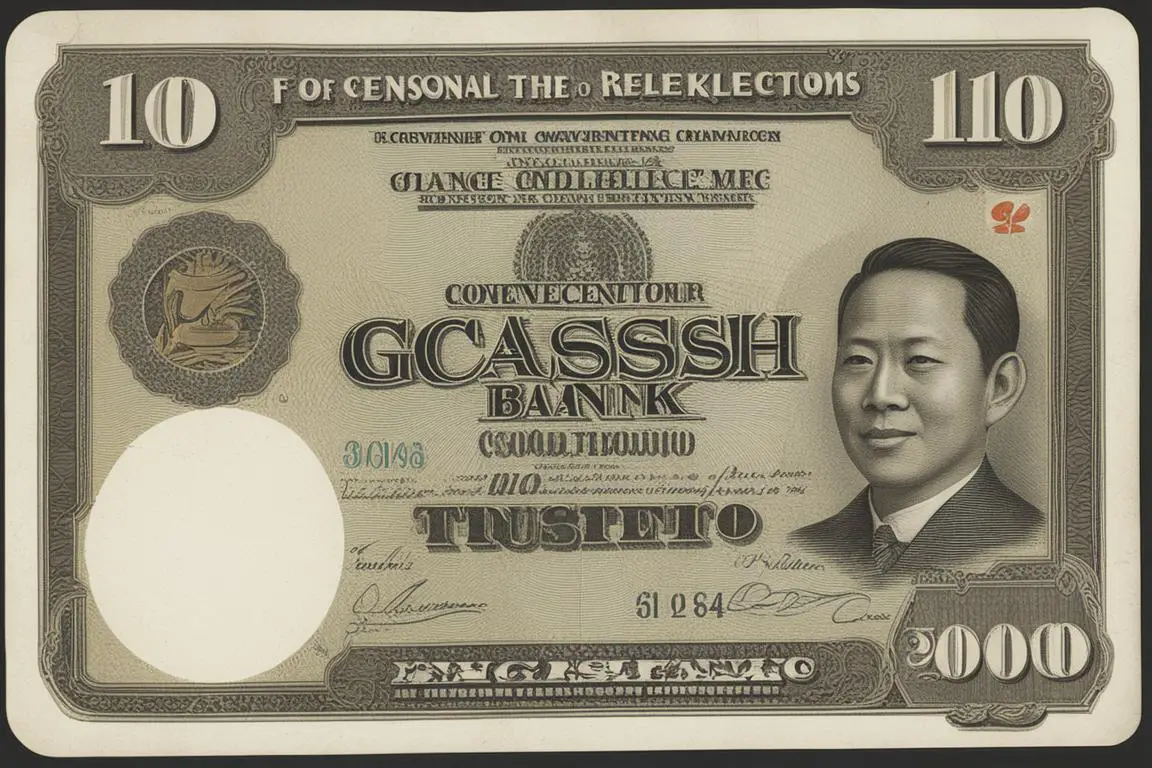In a digital economy where convenience is king, the ability to transfer funds seamlessly from a mobile wallet like GCash to a traditional bank account is less of a luxury and more of a necessity. I’ve seen firsthand how this financial maneuver transforms personal finance management from a cumbersome task into a swift, almost thoughtless process. And let’s be honest, in the whirlwind pace of modern life, who has time for cumbersome?
How to Send Money from GCash to Bank Account via GCash App
Speaking from experience, the GCash app is a game-changer. It turns your smartphone into a virtual wallet, allowing you to send money with a few taps. Here’s the step-by-step journey I took, which you can follow to send your hard-earned cash from GCash to a bank account.
First, ensure your GCash account is fully verified it’s a one-time pain for a lifetime of convenience. Launch the app and enter your four-digit PIN; security is paramount. Select ‘Bank Transfer’ from the dashboard this is your ticket to financial fluidity. A list of banks will appear; choose your destination bank with the wisdom of a sage, ensuring all details match your bank account information to avoid sending your funds into the void.
Input the amount you wish to transfer. Remember, accuracy is vital too many zeroes could turn a simple transaction into a financial facepalm. After you confirm the details, hit ‘Send Money’. It’s almost anticlimactic how simple it is, isn’t it?
Insider Tip: Always double-check the account details. A single digit off can reroute your funds to a stranger’s account, and retrieving them can be a Herculean task.
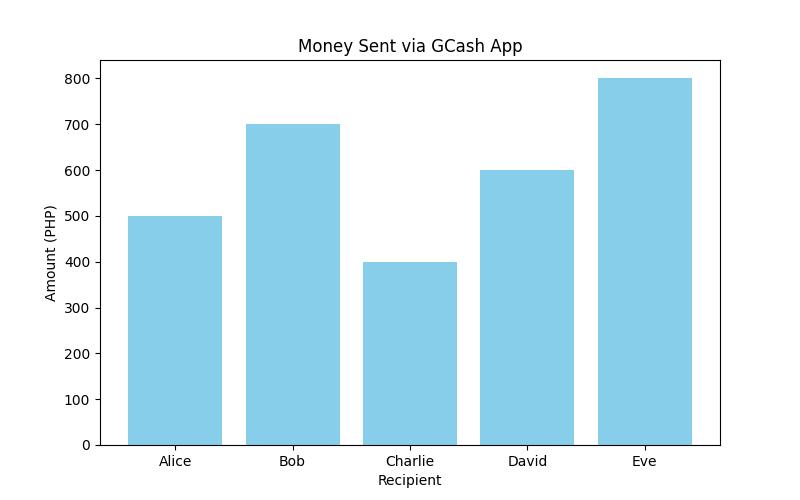
How to Send Money from GCash to Bank Account via GCash Website
Sometimes, you might find yourself without a smartphone or perhaps with a device that’s decided to take an untimely nap. In such cases, the GCash website is your ally. Here’s how to navigate it.
Head over to the GCash website and log in with your credentials the same ones you’d use for the app. Look for the ‘Send Money to Bank’ feature; it might be playing hide and seek, but it’s there, I promise. Select your recipient bank with care, as if choosing a champion to carry your gold across digital realms.
Enter the amount and recipient details with the precision of a Swiss watchmaker. Any slip here can turn your transaction into a modern-day treasure hunt for the unintended recipient. Review everything twice; thrice if you’re as paranoid as I am when it comes to money matters. Hit ‘Confirm’ and watch as your money begins its digital journey to your bank account.
Keep in mind, using the website may lack the tactile satisfaction of the app, but the end result is just as gratifying.
Insider Tip: The website is a great fallback option, but for the best user experience and regular transactions, the app remains king.

How to Send Money from GCash to Bank Account: FAQs
Personal Experience: Sending Money from GCash to Bank Account
I recently needed to send money from my GCash account to my bank account to cover some unexpected expenses. I was pleasantly surprised by how easy and convenient the process was.
Quick and Convenient Process
Using the GCash app, I simply navigated to the “Bank Transfer” option and entered the amount I wanted to transfer. I selected my linked bank account, and within minutes, the money was successfully transferred.
Peace of Mind
The security measures in place, such as the need for biometric authentication, gave me peace of mind throughout the process. I received immediate confirmation of the transfer, and the money appeared in my bank account almost instantly.
Cost-Effective Solution
The best part was that the transfer was free of charge, saving me from incurring additional fees that are common with traditional money transfer methods.
This experience has made me a loyal user of the GCash platform for my financial transactions, and I highly recommend it to anyone looking for a reliable and efficient way to send money from GCash to a bank account.
Can I send money from GCash to bank account for free?
Yes, you can send money from GCash to most bank accounts for free. I’ve waved goodbye to transaction fees, and let me tell you, it feels like a breath of fresh financial air. However, always check for any updates on fees as they can change faster than the seasons.
Can I send money from GCash to bank account without a bank account?
It’s an oxymoron, isn’t it? Sending money to a bank account without having one. But here’s the twist you can send to someone else’s bank account. So, if you’re bank-less but need to transfer funds to a friend or family member’s account, GCash has got your back.
Can I send money from GCash to bank account without a verified account?
In the world of GCash, verification is the key that unlocks all doors. Without a verified account, you’re essentially window shopping in the financial marketplace you can look, but you can’t touch. So, take the plunge and get verified; it’s a small step for you, a giant leap for your transaction capabilities.
Can I send money from GCash to bank account without a smartphone?
In an age where smartphones are almost extensions of our bodies, it might seem archaic to not have one. But fear not, the GCash website is accessible from any internet-enabled device. So, even if your phone is on a hiatus, your fund transfers don’t have to be.
Can I send money from GCash to bank account without internet connection?
We’re not quite at the point where thoughts can transfer money, so an internet connection remains a non-negotiable. However, GCash does have partner outlets where you can deposit cash into your GCash wallet, which then can be sent to a bank account. It’s a workaround that requires a bit of legwork but gets the job done.
Insider Tip: If you find yourself frequently without an internet connection, consider setting up automatic transfers in advance during your online moments.
Final Thoughts
In an era when time is currency, GCash’s send money feature is like having a financial time machine. It’s a testament to the leaps we’ve made in the world of fintech, turning what used to be a chore into a simple, almost mindless task. This isn’t just about sending money; it’s about the liberation from the old-school shackles of banking. It’s about embracing a future where our finances are as fluid as the devices we carry in our pockets.
From personal experience, the day I started using GCash to send money to my bank account was the day I said goodbye to unnecessary bank queues and hello to instant, on-the-go finance management. The sheer convenience, speed, and reliability of the service are things I now can’t imagine my financial life without.
So, if you’re still on the fence about whether or not to dive into the world of GCash, consider this article not just a guide, but a testament to the power of financial evolution. Embrace it, and watch as managing your money becomes a breeze, giving you more time to focus on what truly matters in life.