If you are trying to figure out how to start a blog then you have come to the right place!
I started up a blog a few years ago and I didn’t know anything about how to start a blog so I know exactly where you’re at right now. You probably have a vision and an idea, but no clue how to get there.
Right?!
Now you may be thinking that there’s no way that you can start a blog and do this on your own.
I am here to tell you that’s not true.
In all actuality, it is very simple starting a blog because it only requires a couple steps.
Additionally, I am giving you a TON of detail below, for FREE!
The detailed information I have listed below is information specifically geared for beginners and newbies. It’s information I wish I would have known when I started up my blog because it could have saved me a ton of time. I had a lot of questions on how to start a blog when I started.
While there is a lot of information below in this step-by-step guide, the physical steps how to start a blog are quite easy.
I’m actually going to walk you through the steps of how to start a blog in under 15 minutes!
That’s right it’s very possible that if you follow my steps you can have your blog set up in as little as 15 minutes.
(If you want to get right to the steps of how to start a blog then use the table of contents below to go directly to that section.)
This comprehensive guide also goes into some detail on things that are important to know related to blogging. Some of the details and information below are relevant for making decisions on your blog.
I would encourage you to spend time reading through this guide in its entirety if you are brand new to blogging. It’s going to answer a lot of questions that you have because they are the same questions I had when I started blogging.
By the end of this guide guide you will have a solid foundation of blogging, know how to start a blog, and learn things you need to know along the way.
How To Start a Blog
What is a Blog?
Let’s first get started with some background information about blogging. Figuring out how to start a blog isn’t difficult.
You may be at the very beginning of your journey and wondering what exactly is the difference between a blog and a website?
A blog is nothing more than a website in which new content is published regularly. The content can be published in the form of videos, informational articles, conversational, or community style. All blogs ARE websites.
The key point to remember regarding a blog is that a blog is updated regularly.
On the other hand, websites may not be updated regularly thus some websites would not be considered a blog.
So the updating of content is considered one of the main criteria‘s to determine differences between blogs and websites.
Why Should You Start a Blog?
My journey starting a blog has been amazing. I had a lot of personal reasons when I decided to start a blog.
The main reason was that my 9-to-5 cubicle job was unfulfilling and really not a motivator anymore in my life. There was also no room for advancement. I had put in a 16-page raise request and demonstrated with workload graphs and charts why I deserved one. The request was denied.
I was at a point in my life where I decided to work on other skills that would benefit me, personally, not someone else. While yes I was and am career locked, I decided to focus on other ways to make my life better outside of my 9-to-5 job.
Starting up a blog turned out to be one of the best options for me at the time.
Don’t struggle on the semantics of how to start a blog.
When I started blogging, I knew absolutely nothing. I didn’t even know how to set up my blog with WordPress or what a theme was.
Today, I am two years into blogging and I continue to learn new things each day and new skills.
I hope to one day leave my job and rely 100% on income from blogging.
One great thing about blogging is the blogging community itself. I have made so many friends over the course of two years that have helped me out in ways I never thought possible when I begin my blogging journey.
Starting up a blog is been one of the best experiences at this stage in my life and it’s providing me an opportunity to one day leave my 9-to-5 job.
It can provide you that same opportunity as well.
Advantages To Starting a Blog
There are a lot of advantages to starting a blog. Some of those are listed below:
1. Make Money Working From Home
Starting up a blog is one of the best ways to make money from home. Maybe you are a new mother and you want to stay home with your baby. Blogging ig a great way for you to not only be a stay-at-home-parent, but also earn little bit of money as well.
2. Gain Additional Skills
What is great about blogging is that you can gain additional skills outside of your background.
It will open the pathway to tremendous new opportunities. That could lead into a new career down the road.
3. Share Your Knowledge To Help People
A lot of times people turn to the Internet to solve problems that they have. By sharing your knowledge on a particular subject or topic, you are actually helping somebody out and making their life better.
4. Blogging Can Lead to New Business Ventures
Some of those businesses would include an SEO agency, marketing companies, and also financial coaching just to name a few.
The opportunities and advantages to starting a blog are endless.
How Much Does a Blog Cost?
Many beginners entering the field of blogging want to know “Do you need to spend a lot of money starting a blog?”
No you do not. In all actuality, it only costs a couple dollars a month to start and maintain a blog.
It really is that cheap.
For several years I have been blogging for under $4 a month. That works out to $48 a year.
That’s it. That’s all I pay.
If you decide to monetize your blog, you can easily make more than $3.95 per month.
We will cover the details of this below in this article when we discuss the details of making money blogging.
Is There a Way To Start a Blog For Free?
Yes you can have a blog for free. However there are a couple reasons why I would NOT recommend it.
1. Monetization
If you think you’re going to monetize your blog, it’s going to be hard to do it with a free blog site.
A lot of the free blogging platforms set limits or only allow you to make money in certain ways.
Some of them may not allow you to have ads on their platforms so you won’t have complete freedom making money.
2. Lack of Customization
One of the other disadvantages about using a free blogging platform is you’re going to be very limited in what types of customization you can do to your website.
If you are going to go through the trouble of starting your own blog, you want to give your users the best experience possible and that may not necessarily be on a free blog platform.
3. Support
Often times some of the free blog platforms don’t provide adequate customer support for questions you may have. That will lead to a lot of frustrating nights.
4. Going From a Free Blog To a Paid Blog
One of the most challenging issues you may face if you start out with a free blog is how to transfer all of your blog posts over to paid web hosting.
While this can be done it could take you a significant amount of time to do so.
This could potentially end up costing you a lot of time and energy by switching from a free blogging platform over to a paid hosting.
For a couple bucks a month can start customizing your own website the way you want immediately and start earning money immediately as well.
Is Blogging Profitable?
Yes it is possible to make money from blogging. The amount of money you can make depends on a lot of factors.
There are a lot of bloggers out there that blog full-time and the money they make is their full-time income.
Out of all of the work at home jobs, blogging is probably one of the best ones to undertake.
Once you have built the base and foundation of your blog, it’s very easy to make it passive and profitable income month-after-month.
How Long Does It Take to Make Money Blogging?
This question is different for everyone because it depends on the amount of time you dedicate to working on your blog and creating new content.
If you are only working on your blog around 10 hours a week, it’s going to take quite a while to make any significant income.
You can still however make money even at 10 hours a week with things such as affiliate marketing.
If you are working on your blog 25 to 35 hours a week, it’s very possible to make $1,000 a month or more within six months.
There are some bloggers that make tens of thousands of dollars per month with display ads, affiliate marketing, courses, and referrals.
However it all starts with having a blog as the first step.
You HAVE to start blogging to achieve anything.
How To Decide What To Blog About?
You may be struggling with what type of blog you want to start. This is very common for a lot of people.
You know you want to start a blog but just don’t have any idea of what to write about.
Here are some suggestions below to focus on and questions to ask yourself:
- What are your passions?
- Do you have activities that you like to do? (This might be something such as a hobby or traveling. Or it could be something such as saving money in couponing.)
- Do you love to talk about money management and have advice for others?
- Are you a new mother and would like to talk and blog about having a baby and kids at home while running a household?
Whatever you decide to blog about it should be a subject that you have a lot of interest and knowledge on.
If you are not passionate about what your blogging about, there’s a good chance that you will lose interest and will stop blogging.
Steps To Starting a Blog:
Step 1: Pick a Blog Niche
We talked a little bit about this above, but you should have some general idea what you would like to blog about.
It doesn’t have to be something very exact and specific, but it should be something that you are interested in and you have a lot of passion about.
Step 2: Pick a Blog Platform
Picking a blog platform is something you do want to decide on as early as possible. It should be one of the first steps for how to start a blog.
There are all kinds of blogging platforms out there that you can build a website on. You want to make sure you select the correct one early on.
There are a lot of free blog platforms but as we discussed earlier going with a free blog platform is not necessarily the best idea if you’re trying to make money with blogging because you will be very limited in monetizing options.
You could build a customized blog and website but that will require you to use a lot of coding such as HTML and CSS and usually for a beginner that requires years of knowledge.
What Are The Types Of Blogging Platforms?
There are a lot of blogging platforms out there such as Squarespace, Wix, and Weebly. Below is a brief list of the other types of blogging platforms that are more popular:
1. WordPress:
Roughly 1/3 of the websites in the world run on WordPress. This platform is designed for beginners and this blogging platform is one of the best and easiest ones to work with.
What makes WordPress sometimes confusing for beginners is there are TWO different WordPress blogging platforms.
Say What?!?!
TWO WordPress platforms?
How can that be?!
There is a WordPress.com and also WordPress.org. (This will be covered under Step 4).
2. JOOMLA:
JOOMLA is another blogging platform that was originally meant to serve portal-like websites not so much blog type formats.
It’s a good format to use for bigger websites such as membership sites, a large corporation, or colleges. Roughly 3% of global websites run on JOOMLA.
3. Drupal:
Drupal is an advanced platform for websites. If you are looking to build a very advanced website you would you want to use Drupal.
Roughly 2% of the worlds websites run on this platform.
If you are just starting out building your first website it could be very difficult for you to use that platform.
WordPress Blog Advantages
There are a lot of reasons that 33% of all websites run on WordPress.org platform.
- NO COST!!!
Using this blogging platform is completely free. That is one of the biggest advantages to using WordPress.
(It is only when you decide on your hosting that you might encounter a cost.)
- User-Friendly
It’s also user-friendly and the best selection for beginners looking to start a blog.
WordPress is easy to understand and also comparable to using programs such as Microsoft Word and Excel which a lot of people are familiar with.
- Customize with WordPress Plugins
It’s also very easy to customize your website with a WordPress platform because of plugins.
WordPress plugins are things that you download and activate on your website that pretty much can do anything you want.
Some of those customized tasks might be e-commerce, newsletter sign-ups, and installing counters on the bottom of your webpage. WordPress plugins can do all of that with simplicity.
- Excellent Support
I mentioned up above the roughly 33% of websites use WordPress. As a result, there is extensive support available from the WordPress forums and additionally from other online support groups. Since WordPress is so popular there are a lot of people available online to help answer questions that you may have.
- Mobile Compatible
WordPress is also mobile compatible. This is important because a lot of people visit websites on their tablets or phones. Desktops are no longer the top device used to surf the web.
For all these reasons above I highly recommend using a WordPress blog and platform especially if your brand new to blogging and a beginner.
Step 3: Pick a Domain Name
By this stage you should know what type of blog you want to focus on and start. One of the basic steps of how to start a blog involves picking a domain name.
You should spend some time to come up with a couple examples of what you want your domain name or website name to be.
This stage coming up with a domain name and also web hosting (which we will cover below) are probably the two most important steps on how to start a blog.
You should base your domain name on what your blog is about.
(Blogger tip: It’s not a good idea to have a website about bullet journaling, but you have a website name that references traveling!)
In order for you to claim a domain name you first have to see if it’s available.
You can’t claim it if somebody else is already using it.
You can use this domain name checker below to check and see if your domain name you are thinking about is available to use (note that I receive a small commission should you choose to sign up with Bluehost).
STEP 4: Pick Your Web Hosting
We have already covered what a domain name is up above. The next step is choosing web hosting.
There are also different types of web hosting. Not all web hosting is created equal!
What is web hosting?
Web hosting is where your website will actually be stored. Think of a house and the land that it is built on. Web hosting can be considered the land on which you build your house; or website.
There are companies with large data centers and servers that will store your website on their “land.” In addition to your website, those servers will also store things such as all of the files necessary for your website, images on your website, and the content you are creating.
What are my options for web hosting?
You have a couple options on where you can store your website.
- Hosted: These would be known as WordPress blogs. These blogs are often called WordPress.com blogs too. The reason for that is that they are hosted by WordPress themself and not a third-party. They are also known as the free WordPress blogs because there is no cost associated with hosting them.
However because they are free you have trade-offs. We have covered this in detail above but the biggest trade-off is that you will be very limited on how much money you can make with your blog.
Some of the other trade-offs include slow hosting speeds (because this is actually a free blog), and you will get a subdomain.
That won’t make your site look professional especially if your website will represent a future business.
This is an example of a what a subdomain URL looks like below:
http://www.bucksandcents.wordpress.com
- Self Hosted: These blogs are also called WordPress blogs as well. They run on a different WordPress platform however. These types of WordPress blogs can be found at WordPress.org.
While these blogs are not free, they are extremely cheap. We will cover the costs in detail down below.
By choosing a self hosted blog, you receive a lot of advantages.
Those include increased speed, thousands of templates to use, and you can also maximize your income potential with your blog as a result of self hosting.
For a couple bucks a month your website will have its own domain name and not a site owned by WordPress.
This is an example of an owned domain name (not a subdomain):
https://www.bucksandcents.com
(Remember WordPress.com are WordPress blogs hosted by WordPress and WordPress.org you have control and freedom over your blog.)
Even though you are using a WP platform for a self-hosted website, you do not have to use the “.org” in your website name. You can use any ending you want such as:
.com
.org
.biz
.co
This guide walks you through the steps of setting up a blog that is self hosted.
Web Hosting Costs
Web hosting is extremely cheap. The typical cost will be from $4 to $6 a month for the basic service. For that small amount of money, you won’t be limited on what you can do with your website.
Step 5: Create Your Blog With Bluehost.com
There are many options available for a self hosted website.
When you are just starting out trying to figure out how to start a blog you want to keep your costs as minimal as possible until your blog starts to earn money.
Currently Bluehost hosting plans start at $3.95 per month.
Promotional offer: Bluehost can also register your domain as well. For new members Bluehost offers a free domain for the first year with all of their hosting packages!
You can literally start your blog for the first year for under $48!
That’s an incredible price for starting a blog.
This tutorial will walk you through the exact steps of how to start a blog with Bluehost and setting up your website!
If your game…read on!
Bluehost Step 1: Setting Up Your Blog
The first thing you need to do to set up your blog is to head over to Bluehost so you can lock in their incredible pricing deals.
Once at the site you will see a picture just like the image below if you are on desktop. (iPad and mobile looks slightly different)

Be sure to click the green arrow to proceed.
Bluehost Step 2: Select a Web Hosting Plan
After you click the green arrow you are directed to select your web hosting plan.
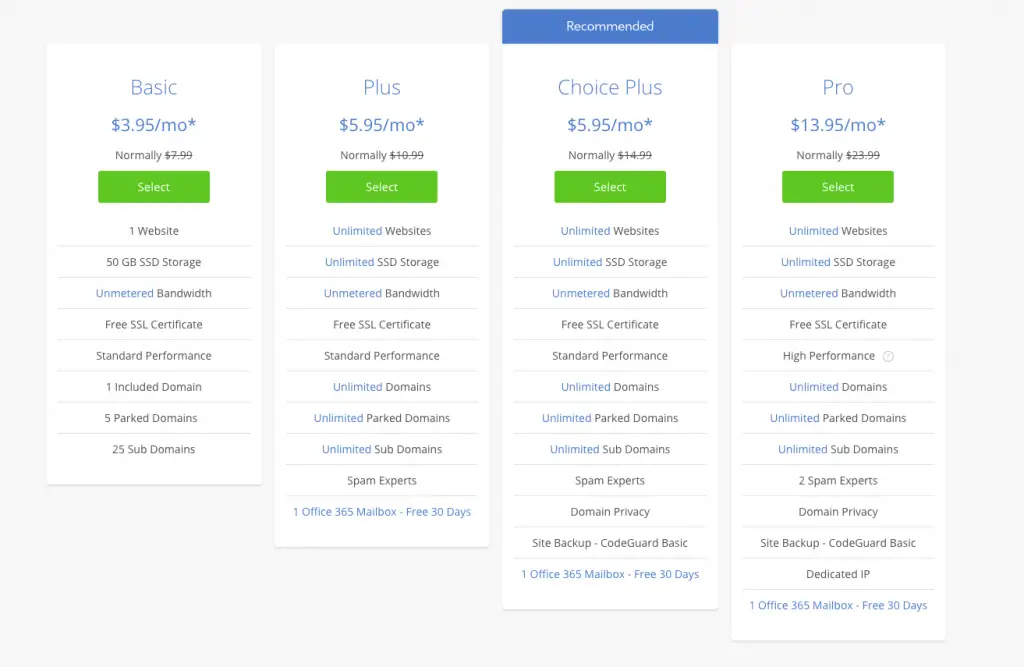
You have four options that you can choose from for your web hosting plan.
Those choices include: Basic, Plus, Choice Plus, and Pro.
- The Basic plan is the most affordable plan which is $3.95 a month.
- The Plus plan offers unlimited websites and SSD storage.
- The Choice Plus offers domain privacy and protection.
- And finally the Pro plan selection offers high-performance and fewer users per server than standard shared servers.
I recommend the Choice Plus because it comes with domain privacy and other services not included with the basic plan.
If you want to add those items separately to your plan, it’s a higher cost to add on if you purchase it separately.
Due to the massive savings offered, if you DO want domain privacy (meaning the general public is not able to look up your contact information), it may make better financial sense to get the Choice Plus since that also comes with unlimited SSD storage + domain privacy.
Bluehost Step 3: Set Up Your Domain
Up above we talked about having some ideas in mind for the name of your website.
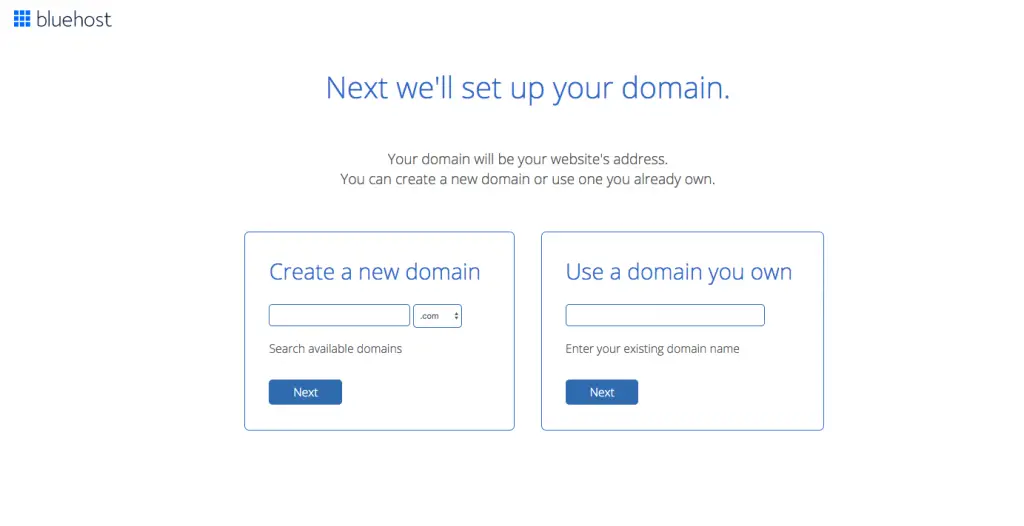
The image above is where you will register a new domain on the left-hand side.
If you already have a domain that you bought somewhere else, then you want to put that domain on the right hand side where it states use a domain you own.
Bluehost Step 4: Set Up Your Account
Now that you have set up your domain and registered it, the next step is to create your Bluehost account.
This is the information Bluehost will use to contact you and also required for billing.
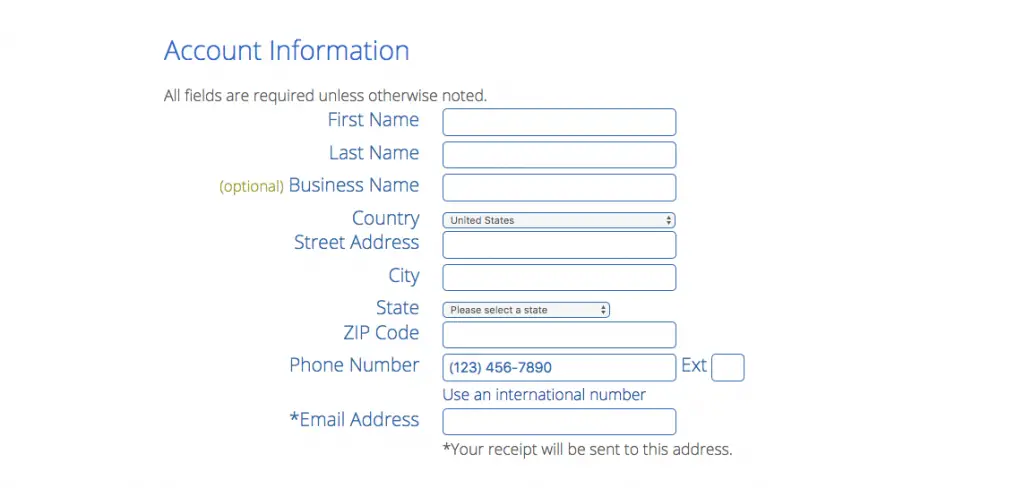
Once you have entered your contact information, the next step will be to enter your payment information.
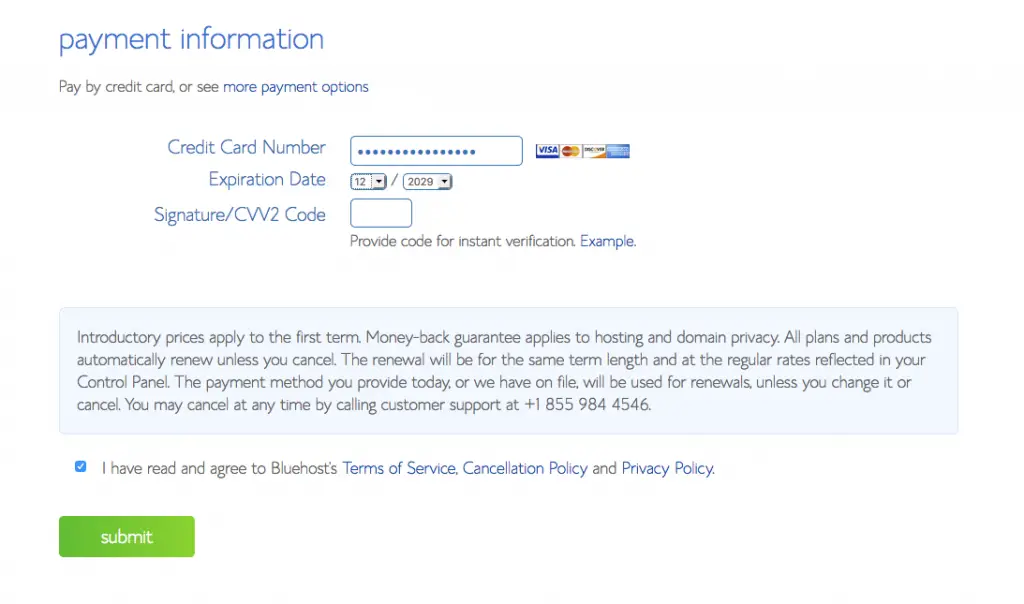
Bluehost accepts all of the major credit cards and the billing transactions are encrypted.
Bluehost Step 5: Confirm your web hosting plan and purchase
Now we are getting into the nitty-gritty of your web hosting plan. This is where you will confirm your web hosting plan.
**One thing to point out is that you can actually lock this plan in for several years and at this rate of under $4 a month should you choose the basic plan.**
Additionally you can also choose from a list of package extras for things such as Domain Privacy Protection, Codeguard Basic, and Sitelock Security.
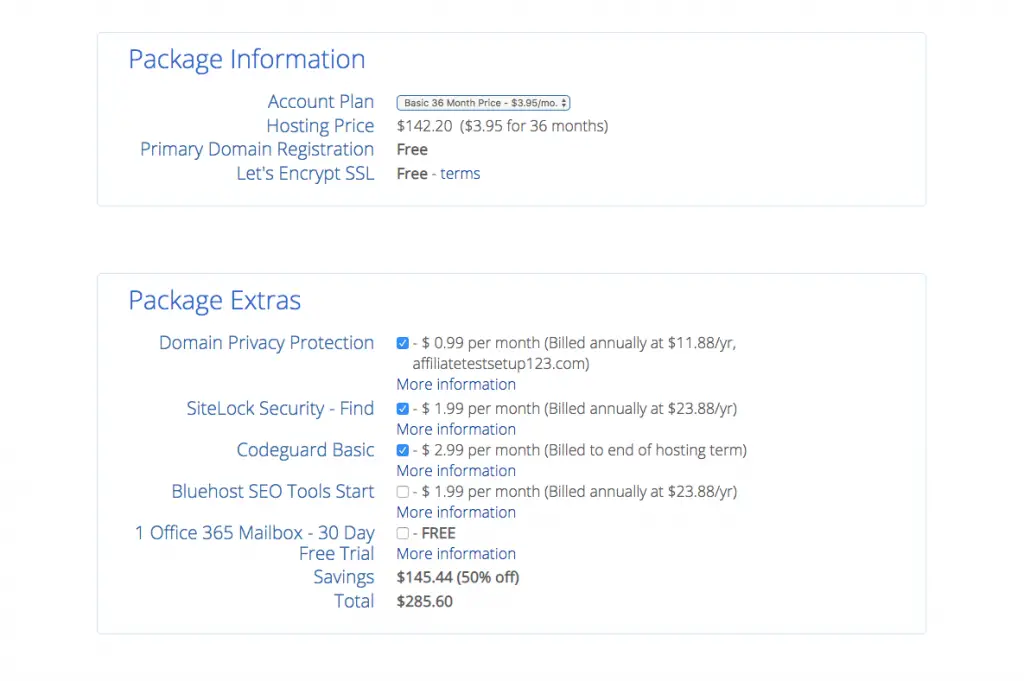
If you do end up selecting a multi-year plan, the savings could end up being over $100 or more if you select a three-year plan.
Bluehost Step 6: Create the password for your Bluehost account
The next step is to create a password for your Bluehost account.
You will receive an email from Bluehost to confirm your account.
Be sure to check your email so you can confirm your account.
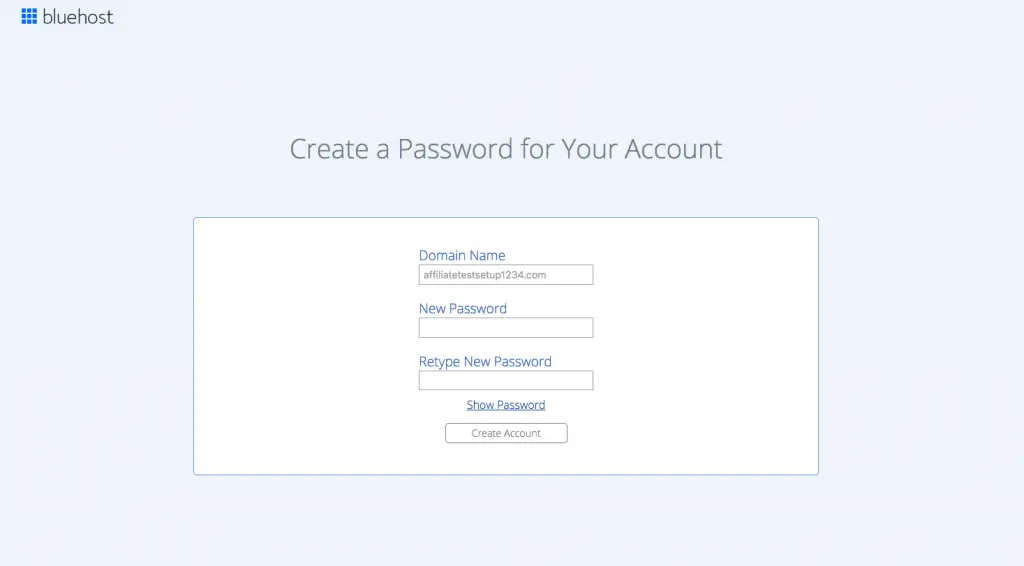
Bluehost Step 7: Login to your Bluehost account
The next step is to login to your Bluehost account.
You will come to a screen similar to the image below.
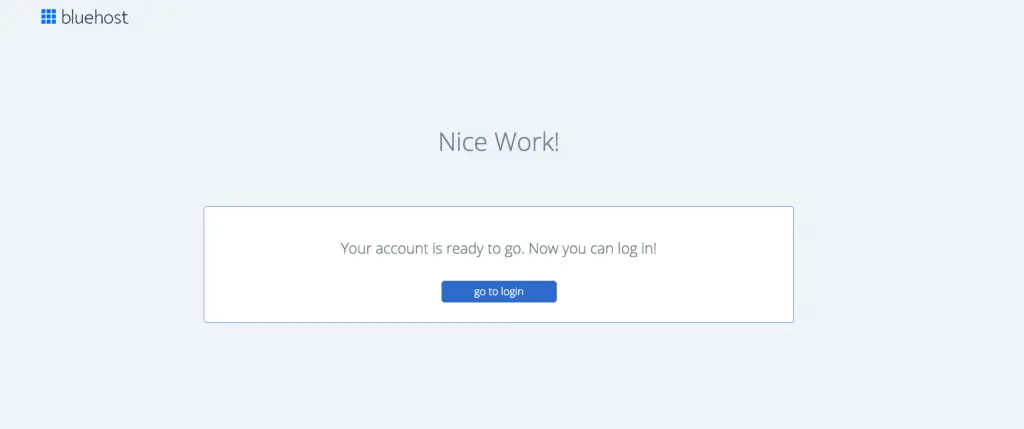
Click the “go to login” button.
Once you do that, you will be taken to a login screen requesting a password like the image below:
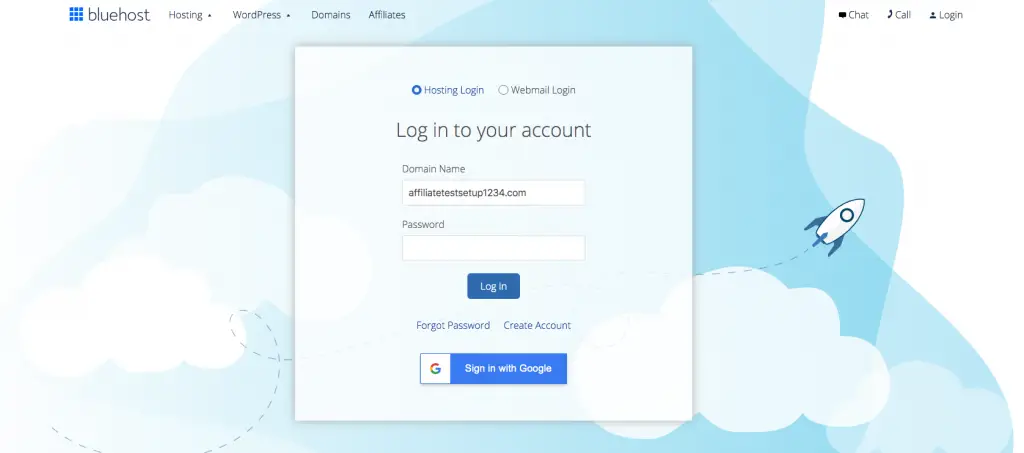
Be sure to use the password that you just created for your Bluehost account.
Now comes the fun stuff. The next screen shown below is where you will put in the name of your website.
If you have a tagline or slogan for your website, you can add that in the appropriate field as well. (You can always come back later and add it as well).
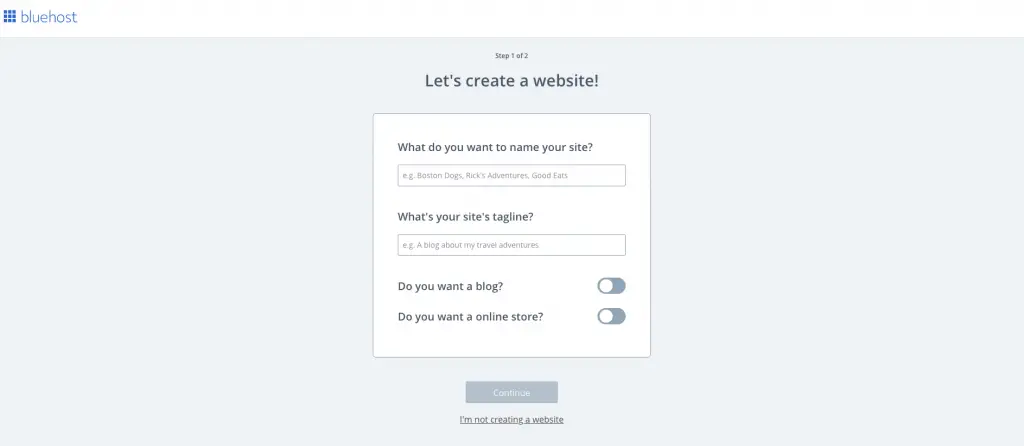
The name of your site is not the website address that is a URL. This is simply the name of your site that people will see when they come to your webpage.
If you are starting a blog, you want to select “on” when you reach the question “do you want a blog?” like shown in the image above.
Be sure to answer the survey questions like the ones below:
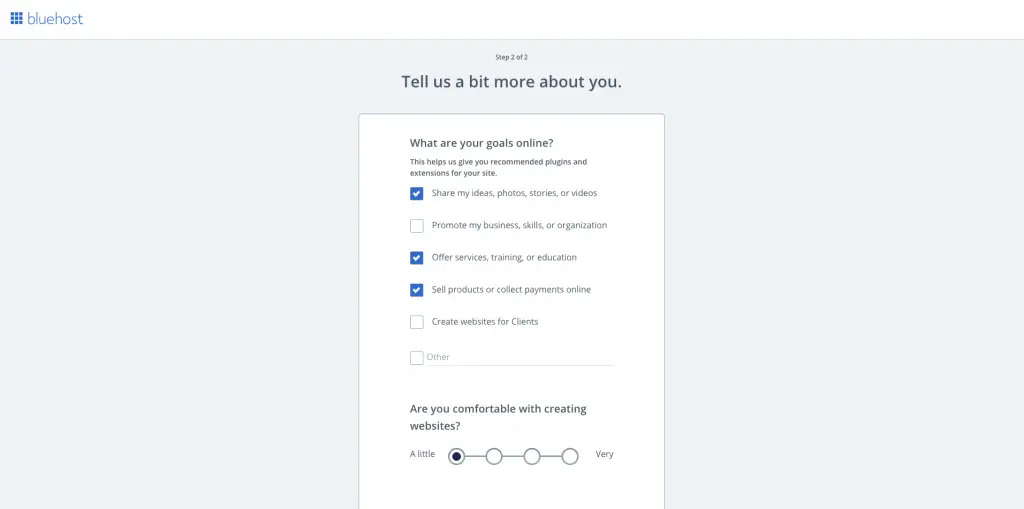
Bluehost Step 8: Pick a theme
Layout is an important step for how to start a blog. For now we are going to just focus on free themes so I can walk you through the registration process. You can always change your theme down the road.
Additionally, there is more detailed information in this guide about themes down below.
A theme is basically what your website will look like when people visit it.
Each theme has a different appearance. Below are some examples of different types of themes.
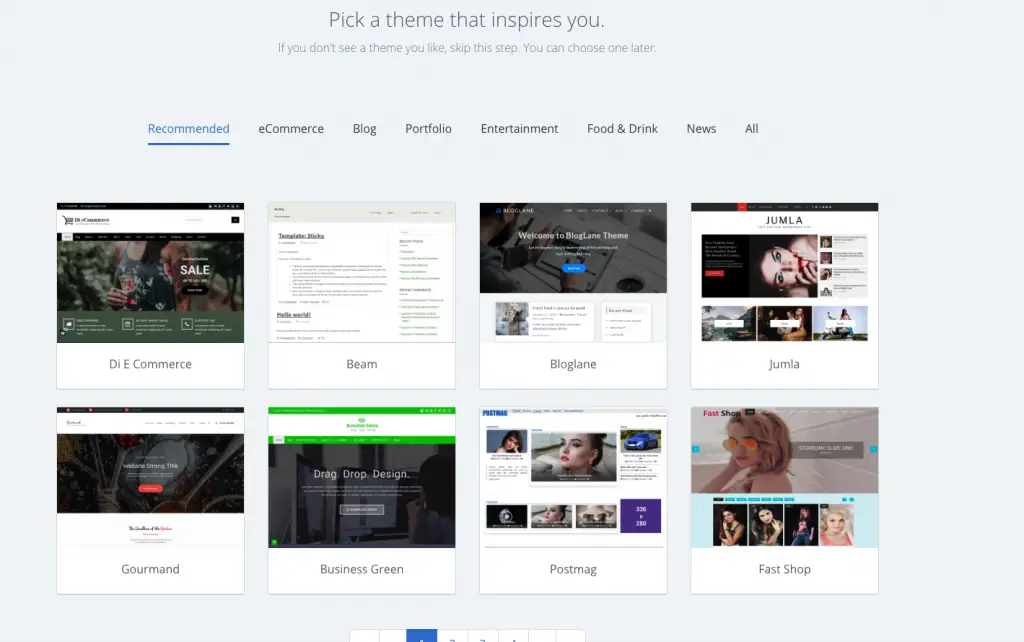
If you are not ready to select a theme now, you can just hit skip this step for now.
Bluehost Step 9: Install WordPress
After you select a theme, or decide to skip it and pick a theme later, WordPress will start downloading automatically.
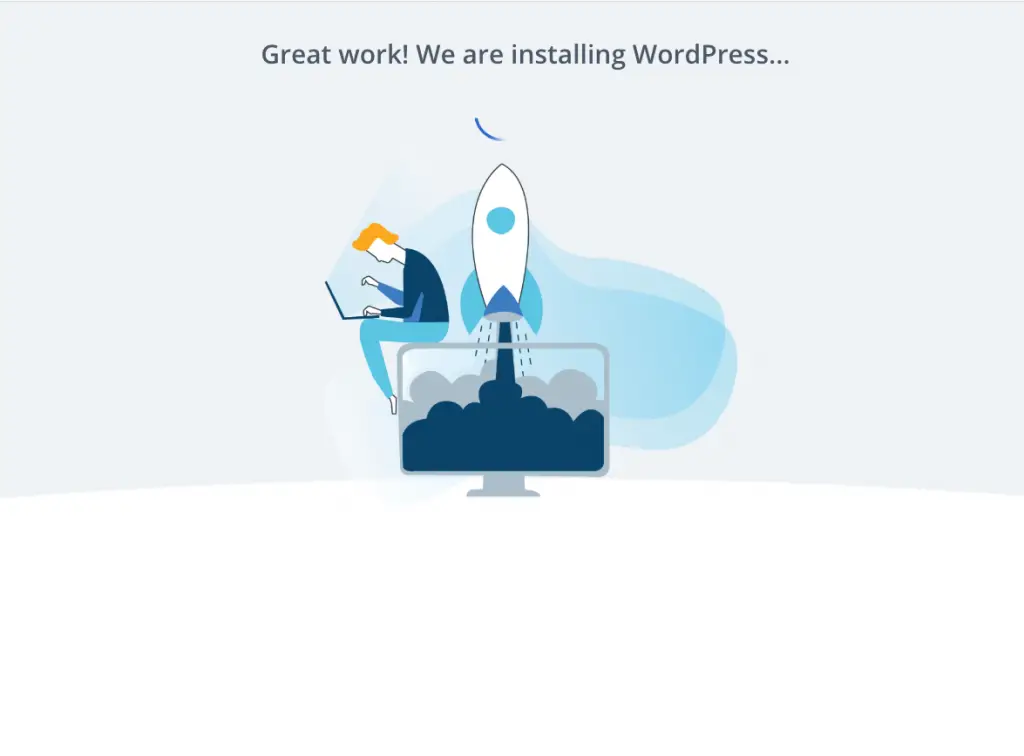
One great thing about Bluehost is that they automatically have it set to download WordPress.
When I first started blogging I had no clue what WordPress even was!
However with Bluehost, it’s designed to be seamlessly simple to get your blog up and running in no time.
Bluehost Step 10: Start Building Your Website
At this point you have now registered your Bluehost account, created a domain, and you have also downloaded WordPress.
Congratulations!!!
You are now ready to start building your website!
Once WordPress has been installed, you will see a screen such as the one below. It will ask you to login your WordPress account.
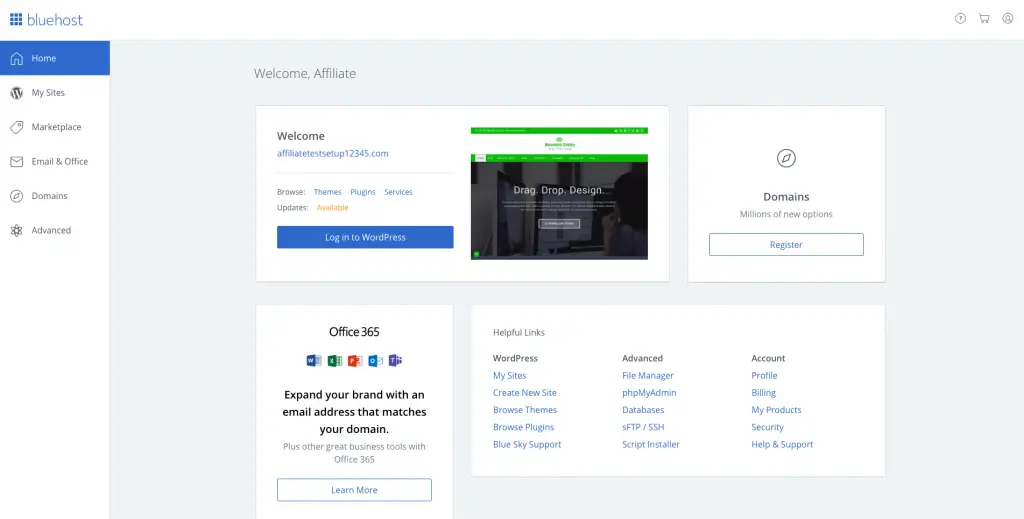
After you login, you will see your WordPress dashboard.
This is where you will do all of the building of your website!
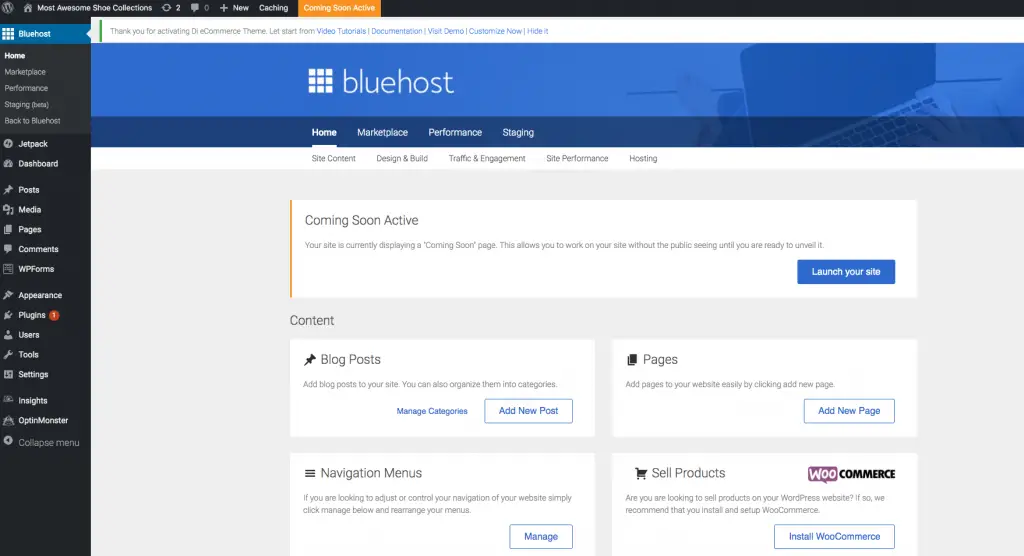
You have now completed the entire process and have the tools necessary to build your website!!! Congratulations!!!
The rest of this guide will detail additional information that will be relevant to customize your blog and make it even better on several fronts.
The items below represent questions I had when I set up my blog and I know you probably have the same questions right now too.
Step 6: Customize Your WordPress Blog
Now comes one of the best parts of blogging which is designing and creating your blog.
You will use your WordPress dashboard to build your blog and website. It is here that you will pick a theme, import pictures to your website, create webpages, and publish posts.
At first the dashboard can look a bit overwhelming with all the different buttons and selections.
However, once you spend some time using these functions, it will become second nature to you.
Choosing a Theme
One of the most important steps on how to start a blog is picking a theme.
Making your website look like a website is done through the use of themes.
A theme is what is responsible for making your website look different from every other website.
Themes contain all of the files that are necessary to create your website.
Themes are responsible for:
- Graphics and design format of your webpage
- Post layouts
- Menu structures
These are just a few things themes are responsible for.
Types of Themes
Free Themes
One of the great things about WordPress is there are literally thousands of different types of themes that are all free for you to use.
Now some of these free themes will be a little bit limited in what you can do as far as site design goes, but they are a great choice if you are a beginner and just starting out building your website.
How To Find a Theme
The first thing we have to do for your website is choose a theme.
You can get to these themes by going to your WordPress dashboard.
Once you are in your WordPress dashboard click under > appearances.
Next you want to click under > themes.
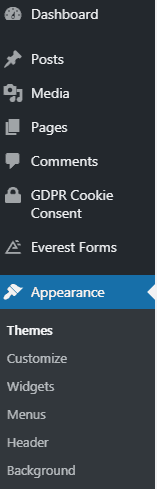
It is here that you can search through thousands of themes to see which format might work best for you.
If you are starting up a particular website for a brick and mortar company, you might want a specific type of thing.
On the other hand if you are starting up a personal blog and will be writing personal posts about your life, a theme that will cater to a company may not be the best option for you.
Whatever you desire, you can search all of these free themes in WordPress.
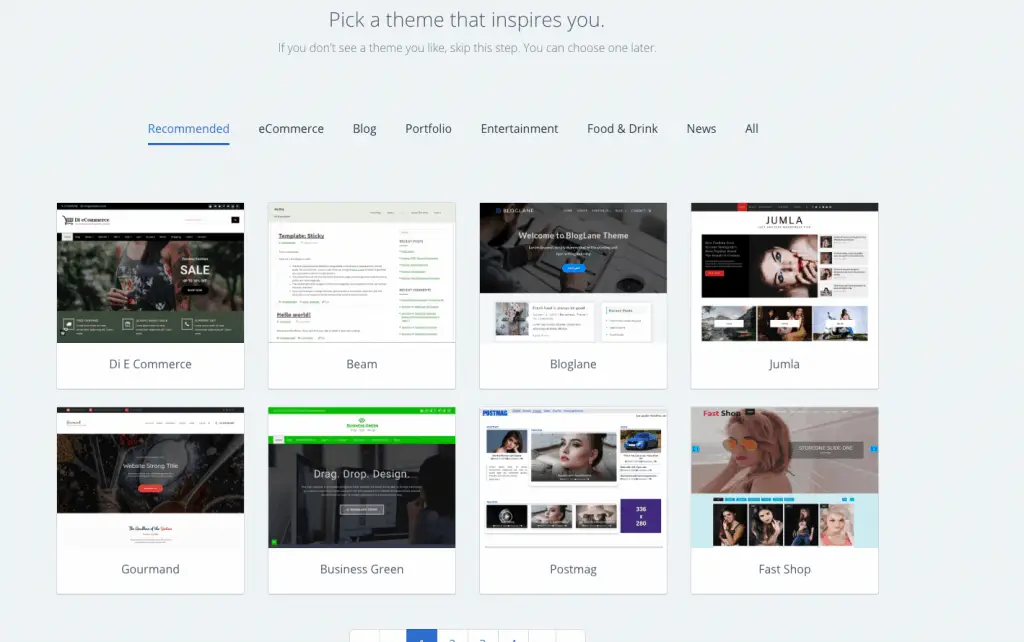
Once you find a theme you like, installation is a snap.
All you have to do is click on the install option and then the next step is to activate your theme.
It’s that simple!
Paid Premium Themes
If you are looking to do a lot with your website as far as functions go, you should consider a premium theme. With a premium theme, your site will have the ability to look very professional. Premium themes work a lot like software to design your website.
A lot of them nowadays work as visual website builders meaning you don’t have to rely on a lot of code anymore.
Some of the best premium teams out there would be Elementor and Divi.
Top WordPress Plugins
You may be wondering what a WordPress plugin is. WordPress plugins add all sorts of functionality to your WordPress site. Plugins are important for how to start a blog.
Some WordPress plugins focus on creating better content, improving your site speed, security, and marketing. Below is a small selection of very useful WordPress plugins that a beginner should use.
1. Yoast SEO
Yoast SEO is a free WordPress plugin. The purpose of this plugin is to help diagnose important aspects of your sites and SEO which is also known as search engine optimization.
I know you’re probably thinking what does that mean?
In a nutshell, this plugin is very useful to help drive traffic to your website through Google. It gives suggestions on everything from site titles to meta-descriptions.
Yoast SEO plugin is one of the most popular plugins in existence.
2. AddToAny Share Buttons
When you start writing blog posts you will want to get them out to your readers. In order to get traffic to your website (and get your posts read) you need to share them as efficiently as possible to all of the social media platforms. There are plugins such as AddtoAny share buttons that makes sharing your blog post a cinch.
Not only is this plugin free, but it’s active on more than 500,000 sites. So if you’re looking to grow your website traffic think about incorporating this plugin into your website.
3. UpdraftPlus
One of the most important things to remember when running a website is to make sure you have a backup should something go wrong with your live version. UpdraftPlus is a great free backup plugin and is active on more than 1 million websites.
You can set the backup schedule to be automatic and then you never have to worry about doing this manually. Then should something happen with your website, all you have to do is restore it with UpdraftPlus with one click of a button.
4. Smush
Smash is a plugin that can improve your sights performance. It is a free plugin that automatically compresses and resize your images and pictures when you upload them to WordPress.
The best part about Smush is that your images won’t lose any compression. More than 1 million websites use the Smush plugin.
How To Add Blog Posts
Most of the content you create on your webpage will come in the form of blog posts and blog pages. Simply go to the left-hand margin in your WordPress dashboard and click on > posts.
To start a new post simply click on > add new button.
You can write your blog content in this white space.
In order to see what your blog post will look like published, you can go over to the right hand margin and click on the > preview button.
This is what it will look like once you publish that post.
How To Add Blog Pages
Blog pages work similar to posts as far as the process to start a new blog page.
Go to the left-hand margin of your WordPress dashboard and click on > pages.
Blog pages can also be made up of a bunch of blog posts here’s an example of this here:
When you have blog pages then you can insert them into your menu structure which we will cover down below.
How To Add Blog Menus
A lot of websites have navigation menus. The purpose of this is to help the user navigate quickly to the information they are looking for on your website.
Adding a menu to your WordPress site is very easy to do. You can add any pages that you have created to the navigation bar on your website.
Go to the left-hand margin of your WordPress dashboard, click on > appearance and then click on > menu.
Make a name for your menu and then click > create menu.
Once you’re finished click > save menu.
You have just created a menu structure for your website!
Activate Your WordPress Blog
Congratulations! Once you activate and launch your WordPress blog, it will be out on the World Wide Web for everybody to see.
Troubleshooting
If you run into trouble with setup launching your blog, WordPress install, or Bluehost, don’t worry.
There are excellent resources provided to you with Bluehost.
I Need Help with Bluehost
In addition to the low prices, (note that I receive a small commission should you choose to sign up with Bluehost) another great thing about Bluehost is they have excellent technical support.
You can either call or do a live chat with them.
I would recommend calling because sometimes this is a little bit quicker than doing the live chat. They can walk you through any technical steps that you may be having trouble with.
Start Making Money With Your Blog
Well that’s it folks! You now have the tools necessary how to start a blog.
By following the steps in this in-depth how to start a blog resource guide, you will be well on your way to making money blogging in no time.
If you are looking for a flexible, part-time, side hustle ventures, blogging is one of the best.
Blogging can change your life and give you the freedom you desire. It doesn’t happen overnight, but it does happen.
You don’t have to struggle on how to start a blog.
I started blogging because I wanted to gain new skills. Not only have I gained new skills, but I’ve also produced a second income stream for my family.
You can do this for your family too. I wrote this guide to walk a beginner through the process of how to start a blog and hopefully by following the steps you can make the dreams of your family come true as well.
Please share and drop a comment below if you found this guide useful.
Happy Blogging!



