If you’re looking for an easy way to send and receive money, Cash App might be the perfect solution for you. This mobile payment app has quickly become a popular choice for people who want to make quick transactions without the need for cash or checks.
With Cash App, you can send and receive money instantly, pay bills, and even buy and sell stocks.

But if you’re new to Cash App, it can be overwhelming to figure out how to make the most of its features and functionalities. That’s why we’ve put together this ultimate Cash App guide, which will take you through everything you need to know to get started with this app, from creating an account to integrating it with Apple Pay, to using it in-store without a card.
Whether you’re a seasoned user of Cash App or you’re just getting started, this Cash App guide will provide you with all the information you need to make the most of this versatile app.
Epic Cash App Guide Key Takeaways
- Cash App is a mobile payment app that offers instant money transfers, bill payments, and stock trading with encryption and security measures to protect personal and financial information.
- Cash App rewards and promotions include a $750 referral program, cashback on select purchases, and early direct deposit for paychecks.
- Cash App loans are available with flexible repayment terms and competitive interest rates, but it is important to understand repayment terms and interest rates before borrowing.
- Cash App can be used with Apple Pay, but there may be potential transaction fees and compatibility issues with certain devices, as well as security concerns.
Introduction to Cash App
If you’re looking for a quick and easy way to send and receive money digitally, then Cash App might just be the answer. Cash App is a mobile payment service that allows you to send and receive money using your phone, and it’s becoming increasingly popular in the digital payment landscape.
With its user-friendly interface, security features, and ability to link to a debit card, it’s no wonder why so many people are turning to Cash App for their digital payment needs.
What is Cash App and How Does it Work?

To understand how Cash App works, you need to know that it’s a mobile payment service that allows you to send and receive money instantly with just a few taps on your phone.
Here are some key features that make Cash App a convenient and secure payment option:
- Cash App uses encryption and other security measures to protect your personal and financial information. Plus, you can enable additional security features like PIN or Touch ID authentication to keep your account secure.
- Cash App is free to download and use, but there are some fees associated with certain transactions. For example, there’s a 3% fee for sending money using a credit card, and a $2 fee for using an ATM to withdraw cash from your Cash App balance.
- Cash App has a straightforward refund policy that allows you to cancel a payment up to 24 hours after it was sent. If you need to dispute a transaction, the Cash App support team is available to assist you.
- Cash App provides customer support via email and in-app chat. If you have any questions or issues, you can contact the support team at any time for assistance.
Overall, Cash App is a convenient and user-friendly payment service that offers a range of features to help you manage your finances. Whether you’re sending money to a friend or making a purchase online, Cash App makes it easy to complete transactions securely and quickly.
Benefits and popularity of Cash App in the digital payment landscape
You may be wondering why so many people are choosing Cash App over other digital payment options. Well, Cash App offers a variety of benefits that make it a popular choice in the digital payment landscape.
For one, Cash App has stricter security measures compared to other similar apps like Venmo. Cash App requires a PIN or Touch ID to access your account and also has a feature that allows you to freeze your card in case it gets lost or stolen.
Another reason why Cash App is gaining popularity is its integration with cryptocurrency. Cash App allows users to buy and sell bitcoin, making it a convenient option for those who want to invest in cryptocurrency.
Additionally, Cash App also offers features for businesses, such as the ability to accept payments and track transactions.
Overall, Cash App provides a more convenient and accessible option for digital payments compared to traditional banking.
Cash App Guide: How to Get Started with Cash App
Ready to dive into Cash App? Let’s get started by exploring the basics.
The first step to using Cash App is setting up your account. You can download the app on your mobile device and create an account by providing your phone number or email. Once you’ve created your account, you’ll need to verify your identity by providing your full name, date of birth, and the last four digits of your social security number.

After you’ve set up and verified your account, the next step is to link your bank account. This will allow you to add funds to your Cash App account and withdraw money to your bank account. To link your bank account, simply go to your Cash App settings and select ‘Add a Bank Account.’ You’ll be prompted to enter your bank account details, including your account number and routing number.
Now that your account is set up and your bank account is linked, you can add contacts to your Cash App account and start sending money. To add a contact, simply go to your Cash App home screen and select ‘New’ or ‘Contacts.’ You can then enter the person’s name or phone number and select ‘Add.’
Once you’ve added a contact, sending money is as easy as selecting the person from your list of contacts, entering the amount you want to send, and hitting ‘Pay.’
That’s it! Now you know the basics of getting started with Cash App. With just a few simple steps, you can set up your account, link your bank account, and start sending money to friends and family. Whether you’re splitting the bill at a restaurant or sending money to a loved one, Cash App makes it easy and convenient to manage your finances on the go.
Creating a Cash App Account
Starting your financial journey with Cash App is a breeze as you can create your account in just a few taps. Setting up your account is quite simple and only requires a few basic requirements.
You’ll need to provide your full legal name, date of birth, and the last four digits of your social security number to get started. This information is essential for verifying your identity and linking your bank account to your Cash App account.
After providing your basic information, the next step is to verify your account. This process involves linking your bank account to your Cash App account. To do this, you’ll need to enter your debit card number and CVV.
Once you have done this, Cash App will send a small deposit to your bank account, which you’ll need to verify to complete the setup process. Once your account is verified, you can start using Cash App to send and receive money.
Finally, securing your account is essential to protect your financial information. You can add extra security to your account by adding contact information, such as your email address or phone number. This will help you recover your account in case you forget your password or lose your phone. Additionally, Cash App uses multi-factor authentication to keep your account safe and secure.
With these simple steps, you can set up and secure your Cash App account in no time.
Exploring the Basic Features and Functionalities
Get ready to experience the convenience and simplicity of Cash App’s basic features and functionalities, making managing your finances an enjoyable experience. Here are three key items to keep in mind as you explore the app:
- Transaction Security: Transaction security is a top priority for Cash App. The platform uses encryption to protect your personal and financial information, and also allows you to set up a PIN code or touch ID for added security. In case of any unauthorized transactions, you can dispute them through the app’s customer support.
- Customer Support: Speaking of customer support, Cash App offers a range of options to assist you in case of any issues or questions. From in-app support to an extensive FAQ section on their website, you can easily find help whenever you need it.
- Withdrawal Process: The withdrawal process on Cash App is straightforward and hassle-free. You can transfer funds to your linked bank account instantly, or opt for the standard 1-3 business days transfer time. However, keep in mind that Cash App charges a fee for instant transfers and for withdrawing funds to your debit card. Additionally, international payments aren’t yet available on the platform.
Overall, exploring the basic features and functionalities of Cash App can help you manage your finances with ease. Just remember to prioritize transaction security, make use of the various customer support options available, and be mindful of any fees associated with the withdrawal process.
Managing Your Cash App Account

If you want to manage your Cash App account like a pro, you need to know about multiple Cash App accounts, loading your Cash App card, Cash App bank name, money transactions, and sending and receiving money.
With multiple accounts, you can easily switch between them and enjoy the benefits of having separate accounts for personal and business use.
Loading your Cash App card is a breeze, and you can use it to make purchases anywhere that accepts Visa or Mastercard.
Multiple Cash App Accounts
If you’re wondering about the benefits of having multiple Cash App accounts, we’ve got you covered.
Having multiple accounts can be useful for separating personal and business expenses, budgeting, and even earning referral bonuses.
It’s easy to create and manage multiple accounts within the app, so why not take advantage of this feature?
Understanding the usage and benefits of multiple Cash App accounts
Having more than one Cash App account can be advantageous for you, allowing you to keep separate balances for various purposes and manage your funds more efficiently. Here are some benefits and risks to consider when managing multiple accounts:
- You can allocate funds for specific purposes, such as personal expenses, business expenses, or savings.
- You can use separate accounts to avoid confusion and keep track of your transactions more easily.
- However, managing multiple accounts requires extra effort and attention to avoid mistakes or oversights. You also need to ensure that each account is secure and protected from unauthorized access or fraud.
- Some security measures you can take include using strong passwords, enabling two-factor authentication, and monitoring your account activity regularly.
Additionally, sharing funds between accounts can be a convenient way to transfer money, but it may also have tax implications, so make sure to consult with a financial advisor if you have any questions.
Loading a Cash App Card
To add funds to your Cash App card, you need to follow a few simple steps.
- Open the Cash App on your mobile device and tap on the ‘My Cash’ tab.
- Select ‘Add Cash’ and enter the amount you want to add.
- Confirm the transaction and the funds will be loaded onto your Cash App card.
It’s that easy!
Cash App Bank Name
If you’re curious about the banking features and partnerships of Cash App, you’ve come to the right place. Many people look for the Cash App bank name to make sure their money is safe.
Cash App partners with Sutton Bank, which is a member of the FDIC, to offer a range of banking services to its users.
Through Cash App, users can get their own debit card and enjoy features like direct deposit, mobile check deposits, and ATM withdrawals.
Exploring the banking features and partnerships of Cash App
Cash App has formed partnerships with several banks, such as Sutton Bank and Lincoln Savings Bank, allowing users to access a range of banking features.
One of the features is direct deposit, which enables users to receive their paychecks directly to their Cash App account.
Another feature is mobile check deposit, which allows users to deposit checks by taking a picture of them using the Cash App.
Additionally, users can benefit from Cash Boost, which provides discounts at various retailers when using the Cash App debit card.
The debit card can also be used to make ATM withdrawals.
With these banking partnerships and features, Cash App provides a convenient and comprehensive banking experience for its users.
Money Transactions on Cash App
Sending and receiving money on Cash App is incredibly simple and convenient, making it an excellent option for anyone looking to streamline their financial transactions.
With its mobile payments feature, you can easily send money to friends and family with just a few taps on your phone. And if you need to receive money, all you have to do is share your unique Cash App username or QR code.

Cash App also offers instant transfers, which means you can send or receive money in a matter of seconds. This is especially useful in situations where time is of the essence, such as when you need to pay for a bill or split a cab fare.
To ensure the safety of your transactions, Cash App has implemented various security measures, including two-factor authentication and encryption. They also have transaction limits in place to prevent fraud and unauthorized access.
And if you ever run into any issues or have questions, their customer support team is available 24/7 to assist you.
Sending and Receiving Money
Sending and receiving money using Cash App is a straightforward process that can be done in just a few clicks. To send money, you simply need to enter the recipient’s Cashtag or phone number, specify the amount, and hit send.
To receive money, you just need to share your own Cashtag or phone number with the sender. Cash App also offers the option to request money from someone, making it easy to split bills or pay back friends.
How to Send and Receive Money Using Cash App
If you’re looking to quickly transfer money to friends or family, you can easily do so using Cash App. With just a few taps on your phone, you can send or receive money instantly. Cash App also has some sending etiquette that you should be aware of, such as not sending money to someone you don’t know or trust.
When sending money, you can choose to add a note or memo to the transaction to let the recipient know what it’s for. Cash App will also notify you when someone sends you money, and you can choose to accept or decline the payment.
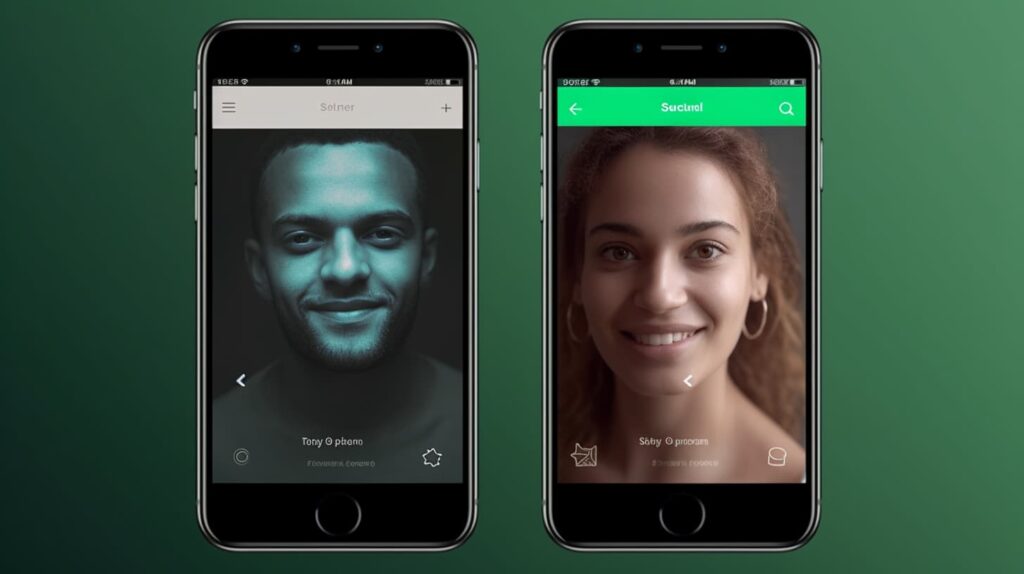
Keep in mind that there are transaction limits, so you may need to verify your account to increase your limit. If you need to send money internationally, Cash App also offers this option, but there may be additional fees involved.
Lastly, if you need to refund a payment, you can do so within 60 days of the transaction, but it may take a few days for the refund to process. Check out the table below for more information on Cash App’s sending and receiving features.
| Features | Details |
|---|---|
| Sending Etiquette | Only send money to people you know and trust. Add a note or memo to the transaction if needed. |
| Receiving Notifications | Cash App will notify you when someone sends you money. You can choose to accept or decline the payment. |
| Transaction Limits | There are limits on how much you can send and receive on Cash App. Verify your account to increase your limit. |
| International Transfers | Cash App offers international transfers, but there may be additional fees involved. |
| Refund Process | You can refund a payment within 60 days of the transaction, but it may take a few days for the refund to process. |
Depositing a Check on Cash App
If you’re wondering how to deposit a check through Cash App, you’ve come to the right place. It’s a simple process that can be done in just a few steps.
First, open the app and navigate to the ‘My Cash’ tab, then select ‘Cash’ and ‘Deposit Check.’
From there, follow the prompts to take a picture of the front and back of the check and submit it for processing.
Step-by-Step Guide to Depositing Checks Through Cash App
To deposit checks through Cash App, simply snap a picture of the check and let the app do the rest. Cash App’s mobile deposit feature allows you to deposit checks directly into your Cash App account, without having to go to a bank.
The app uses check verification to ensure that the check is valid before processing the deposit. However, there are deposit limits that vary depending on your account status and deposit processing time can take up to 10 business days.
If you encounter any issues, Cash App’s customer support team is available 24/7 to help with troubleshooting tips. Check out the table below for more information on deposit limits and processing times.
| Account Type | Deposit Limit | Processing Time |
|---|---|---|
| Unverified | $1,000 per week | up to 10 business days |
| Verified | $7,500 per week | up to 2 business days |
Cash App Transfer Payment Failed
Having trouble with failed payment transfers on Cash App? Don’t worry – there are some troubleshooting tips you can try out to resolve the issue.
First, double-check that you have a stable internet connection and that you’ve entered all the payment details correctly.
If the issue persists, try clearing your app cache or contacting Cash App support for further assistance.
Troubleshooting tips for resolving payment failures and transfer issues
Facing trouble with payment failures and transfer issues? Don’t worry, we’ve got some troubleshooting tips for you!
Here are some things you can try if you’re experiencing payment troubles:
- Double-check that you have enough funds in your account to cover the transaction.
- Make sure that you have entered the correct recipient information, including their cash tag or phone number.
- Check for any error messages that may provide more information about the issue.
- If all else fails, contact Cash App customer support for help with resolving failed transactions and transfer issues.
By following these payment troubleshooting tips, you can quickly and effectively resolve any issues you encounter while using Cash App.
Borrowing Money from Cash App
If you’re looking to borrow money from Cash App, you’ll be happy to know that the process is relatively straightforward.
To start, you’ll need to apply for a loan through the app. Once approved, you’ll need to consider repayment options and any interest that may accrue on the loan.
It’s important to keep these factors in mind to ensure that you can comfortably pay back the borrowed funds.
How to Borrow Money from Cash App
If you need to borrow money, Cash App might just be the solution you’re looking for. It’s a convenient option for those in need of immediate funds, with its easy-to-use interface and quick response time.
In this Cash App guide, we’ll walk you through the step-by-step process of borrowing money through Cash App. So, you can get the cash you need, when you need it.
Step-by-step process of borrowing money through Cash App
To borrow money through Cash App, simply tap on the ‘Cash Advance’ option and follow the step-by-step process.
The borrowing process on Cash App is simple and straightforward. To be eligible for a loan, you must have a Cash App account in good standing, and you must have a steady income source.

Interest rates on Cash App loans vary depending on the amount borrowed and the repayment terms. Repayment terms are also flexible, and you can choose to pay back the loan in weekly or bi-weekly installments.
Cash App also requires a credit check before approving your loan application. It’s important to note that borrowing money through Cash App should be a last resort as it can come with higher interest rates and fees compared to traditional lenders.
Repayment and Interest Considerations
Before borrowing from Cash App, it’s essential to understand the repayment terms and interest rates associated with the loan.
The app will automatically withdraw the amount borrowed plus interest from your account on the due date, so make sure that there are enough funds available.
Interest rates vary depending on the amount borrowed, repayment period, and other factors, so be sure to review the terms carefully before accepting the loan offer.
Understanding the repayment terms and interest rates for Cash App loans
You may be wondering about the repayment terms and interest rates for Cash App loans, but don’t worry, understanding these details is crucial to avoid any unexpected fees or charges.
Firstly, Cash App offers flexible repayment terms, allowing you to pay back the loan in four weeks or over a longer period of time with interest.
Secondly, the interest rates are competitive and vary based on the amount borrowed and the repayment period chosen.
Lastly, to be eligible for a loan, you must have a good credit score and complete the loan application process, which includes providing personal and financial information. You’ll need excellent credit for places that offer guaranteed loans whether or not you choose Cash App or an alternative.
It’s important to carefully consider your repayment options and understand the terms and interest rates before taking out a loan through Cash App.
Cash App Rewards and Special Offers
Are you looking to take advantage of Cash App’s rewards and special offers? The $750 Cash App reward is a great place to start. To claim it, all you need to do is refer friends to the app.
But don’t stop there – explore other rewards and promotions that Cash App has to offer. From discounts on popular retailers to cash back on purchases.
$750 Cash App Reward
So, you’re interested in learning about the $750 Cash App reward program? Well, let us give you a quick overview. Be sure to check out the details on the $750 cash app reward program we’ve written about in detail.
This program was launched to incentivize users to refer their friends and family to sign up for Cash App. Essentially, for every new user that signs up using your unique referral code and sends at least $5, you’ll earn $5. And if you refer enough people, you could potentially earn up to $750.
Overview of the $750 Cash App reward program
If you’re looking for a way to earn some extra cash, you might want to check out the $750 reward program offered by Cash App. This program allows users to complete various tasks or promotional offers to accumulate points, which can be redeemed for the cash reward. In addition to using apps like Cash App, exploring places to sell video games, such as online marketplaces or specialized stores, can be another great way to make a quick buck. Combining multiple income streams can help you reach your financial goals faster.
To be eligible, you need to refer 15 friends who sign up for and use the app with your unique referral code. The claiming process is straightforward, with the reward credited to your account within 10 business days of meeting the referral criteria.

However, there are some terms and conditions to be aware of. The reward is only available to individuals in the United States and it cannot be combined with other promotional offers. Additionally, there are limitations to how many rewards you can claim, and alternative rewards may be offered if the $750 reward is no longer available.
Overall, the $750 Cash App reward program offers a great opportunity to earn some extra cash simply by referring friends to the app.
Claiming the $750 Cash App Reward
To claim the $750 Cash App Reward, you need to meet certain eligibility criteria. These include being a new user of the app and completing the required actions within the specified time frame.
Once you meet the criteria, claiming the reward is easy – just follow the simple steps outlined by Cash App.
Eligibility criteria and steps to claim the $750 reward
Congratulations! You’re eligible to claim the $750 reward and it’s easy to do so by following these simple steps.
First, make sure you meet the eligibility criteria, which includes being a new Cash App user who signed up using a referral link and sending at least $5 using the app within 14 days of signing up.
Once you’ve met these requirements, navigate to the “Reward Status” section in the app to claim your reward. The reward distribution process can take up to 10 business days, so be patient.
It’s important to note that the reward program limitations state that you can only receive one reward per referral and a maximum of $1,000 in rewards per calendar year.
Don’t forget to share your own Cash App referral link with friends and family to earn more rewards through the cash app referral program.
Check out the table below for a quick summary of the eligibility criteria and application process.
| Eligibility Criteria | Application Process | Reward Distribution |
|---|---|---|
| Be a new Cash App user with a referral link | Send at least $5 within 14 days of signing up | Can take up to 10 business days |
| N/A | Navigate to “Reward Status” section in app | N/A |
| N/A | N/A | Maximum of $1,000 in rewards per calendar year |
Exploring Other Rewards and Promotions
Looking to get more out of Cash App? Then it’s time to explore its other rewards and promotions.
There are a variety of offers available, from referral bonuses to cash back on purchases.
By taking advantage of these perks, you can make the most of your Cash App experience and save money in the process.
Additional rewards and promotions available on Cash App
You can take advantage of extra rewards and promotions on Cash App by exploring the different offers available to you. Here are four ways to maximize your earnings:
- Cash App Boosts: Get instant discounts on purchases at popular retailers and restaurants by activating a Boost before making a payment.
- Referral Program: Refer friends to Cash App and earn $5 for each new user who signs up with your unique referral code.
- Direct Deposit: Set up direct deposit to your Cash App account and receive your paycheck up to two days early.
By utilizing these features, you can save money and earn rewards with Cash App.
Integrating Apple Pay with Cash App
If you’re interested in integrating Apple Pay with your Cash App, you may be wondering about the benefits and limitations.
One key point to consider is how to transfer money from Apple Pay to Cash App.
While there are some benefits to using Apple Pay on Cash App, such as convenience and security, there are also some limitations to keep in mind.
Transferring Money from Apple Pay to Cash App
If you’re looking to transfer money from Apple Pay to Cash App, you’re in luck! It’s a straightforward process that can be done in just a few steps.
Step-by-step Guide for Transferring Money From Apple Pay to Cash App
To transfer money from Apple Pay to Cash App, simply link your Cash App account to your Apple Pay account and follow the prompts to complete the transfer. The process is easy and straightforward, and you can do it in a matter of minutes. Here’s a step-by-step guide to help you through the process:
| Step | Instructions |
|---|---|
| 1 | Open the Cash App on your iPhone or iPad. |
| 2 | Tap on the “Profile” icon. |
| 3 | Scroll down and select “Add Bank or Card”. |
| 4 | Choose Apple Pay as your bank. |
| 5 | Enter your Apple Pay login information and follow the prompts to link your accounts. |
Once your accounts are linked, you can transfer money from Apple Pay to Cash App with ease. It’s important to note that while Cash App is compatible with Apple Pay, there may be transaction fees associated with the transfer.
Additionally, as with any financial transaction, it’s important to take security measures and protect your account information. If you encounter any issues or need troubleshooting tips, consult the Cash App support team for assistance.
Benefits and Limitations of Apple Pay on Cash App
If you’re considering using Apple Pay with Cash App, it’s important to understand the benefits and limitations of this feature.
On the plus side, Apple Pay offers a secure and convenient way to transfer money between accounts.
However, there are also some limitations to be aware of, such as transaction fees and potential compatibility issues with certain devices.
If you are looking for convenient ways to shop, there are a number of online stores that accept Cash App for payment, so you won’t have to transfer if shopping is your goal.
Overall, taking the time to understand the advantages and limitations of using Apple Pay on Cash App can help you make informed decisions about your finances.
Understanding the advantages and limitations of using Apple Pay with Cash App
Although there are advantages to using Apple Pay with Cash App, it’s important to be mindful of its limitations as well.
The integration of Apple Pay adds an extra layer of security to your transactions, as it uses Touch ID or Face ID to authenticate payments. Additionally, some users may be eligible for cashback offers when using Apple Pay with Cash App.
However, it’s important to note that there may be transaction fees associated with using Apple Pay, and not all merchants accept it as a payment method.
Furthermore, there have been security concerns raised about using Apple Pay with Cash App, such as instances of fraudulent charges and account hacking.
It’s important to weigh the benefits and limitations before using Apple Pay with Cash App, and to always practice safe and secure online transactions.
Checking and Managing Your Cash App Balance
If you want to keep track of your Cash App balance, there are two easy ways to do it.
- First, you can check your balance right in the app by opening it up and looking at the home screen.
- Second, you can call Cash App customer service and they can give you your balance over the phone.
Both methods are quick and easy, so you can always know how much money you have available to spend or withdraw.
Checking Cash App Balance through the App
If you want to check your Cash App balance within the app, it’s a simple process.
First, open the Cash App and look for your balance on the home screen. If you don’t see it there, tap the profile icon in the upper left corner and then scroll down to ‘Cash’ to find your balance.

Steps to check your Cash App balance within the application
To check your Cash App balance within the app, simply tap on the ‘Balance’ tab at the bottom of the screen.
From there, you’ll be able to view your current balance, transaction history, and any pending transactions.
If you need to add funds to your account, you can do so by tapping on the ‘Add Cash’ button.
To make a withdrawal, tap on the ‘Cash Out‘ button and select your preferred method of withdrawal.
If you need to adjust your account settings, tap on your profile icon in the top left corner and select ‘Settings’.
From there, you can manage your notifications, linked bank accounts, and other account preferences.
Keeping track of your balance and transactions has never been easier with the Cash App’s user-friendly interface and simple navigation.
Checking Cash App Balance by Phone
If you’re like most Cash App users, you probably have your phone within reach at all times. Luckily, checking your Cash App balance is a breeze using your phone.
There are actually several different methods you can use to quickly and easily check your balance, so let’s take a closer look at each one.
Different methods to check your Cash App balance using your phone
Discovering your Cash App balance on your phone has never been easier with various methods available. Phone verification is the simplest way to check your balance, as it only requires you to enter your phone number and verify it with a code.
Another option is to enable balance notifications, which will send you a push notification every time your balance changes. If you want to see your transaction history, simply tap on the clock icon at the bottom of the screen.
Finally, if you have any issues with your balance or need to know your cash app balance limits, you can contact Cash App customer support through the app or their website.
With these methods, you can easily keep track of your Cash App balance and ensure that you always have enough funds for your transactions.
| Method | Pros | Cons |
|---|---|---|
| Phone verification | Quick and easy | Requires access to your phone number |
| Balance notifications | Instant updates | Can be distracting |
| Transaction history | Comprehensive record | May take time to load |
| Customer support | Direct assistance | May take time to resolve issues |
Using Cash App In-store Without a Card

If you’re looking to use Cash App in-store and don’t have your card with you, don’t worry – there are options available to you.
Cash App in-store payments allow you to make purchases using your phone without the need for a physical card.
With a few simple steps, you can easily make payments and manage your balance all from the convenience of your phone.
Cash App In-store Payments Overview
If you’re looking to pay for your purchases with ease, Cash App’s in-store payments feature might be just what you need. With this feature, you can easily pay for your groceries, clothing, and other items at your favorite stores using your Cash App balance.
Not only is it simple and convenient, but it also allows you to keep track of your spending in real-time.
Exploring the features and benefits of in-store payments with Cash App
When you’re out shopping, you can easily pay for your purchases with Cash App, giving you the freedom to leave your wallet at home and enjoy a hands-free shopping experience.
Cash App’s in-store payments feature offers a variety of benefits, including the ability to make cashless transactions, use contactless payments, and pay by phone. With in-store QR codes, you can quickly scan and pay for your items without having to fumble with cash or credit cards.
Plus, mobile payments with Cash App are secure and easy to use, making them a convenient option for anyone looking to streamline their shopping experience.
Whether you’re grabbing a quick coffee on your way to work or doing a full day of shopping, Cash App’s in-store payments make it easy to pay on the go.
Making Payments Without a Card
If you’re looking to make in-store payments without a card, Cash App has got you covered. You can easily pay using either QR codes or phone numbers.
To make a payment using a QR code, simply scan the code with your phone camera and confirm the amount you wish to pay.
Alternatively, you can enter the recipient’s phone number and the payment amount to complete the transaction.
Steps to pay in-store using Cash App QR codes or phone numbers
To pay in-store using Cash App, simply open the app and scan the QR code or enter the phone number of the recipient, and then confirm the payment amount.
QR code payments and phone number payments are both options for paying in-store, and Cash App has merchant integration to make the process even smoother.
As for security measures, Cash App encrypts all transactions and allows users to enable two-factor authentication for added protection. Additionally, users can view their transaction history within the app for easy tracking and record-keeping.
Just be careful to watch out for cash app scams and glitches.
Overall, paying in-store with Cash App is a convenient and secure option for those who prefer to use their mobile devices for transactions.
Frequently Asked Questions on Cash App

What is Cash App and How Does It Work?
Is Cash App available in all countries?
How long does it take for Cash App to deposit funds into your bank account?
What is the maximum amount you can send or receive on Cash App?
Can you use Cash App to pay bills or transfer money to other banks?
What are the fees associated with using Cash App?
Is It Safe to Use Cash App?
How Do I Create a Cash App Account?
How Can I Add Money to My Cash App Account?
How Do I Send and Receive Money on Cash App?
Does Cash App Offer any Rewards or Cash Back Offers?
What is a Cash Card, and How Do I Order One?
Can I Use Cash App to Deposit Money into My Bank Account?
What Fees Do I Need to Pay to Use Cash App?
Is Cash App Available for Businesses?
Conclusion
So, you’ve learned how to use Cash App in-store without a card. Now it’s time to recap some of the key features and benefits that make Cash App a popular payment option.
From easy money transfers to cash boosts and rewards, Cash App has a lot to offer. Plus, we’ll give you some tips for maximizing your experience with Cash App, so you can get the most out of this handy payment app.
Recap of Key Features and Benefits
You’ll love the recap of key features and benefits of Cash App, as it gives you a comprehensive overview of everything you need to know about this revolutionary payment platform.
Here are the top features and user benefits that make Cash App stand out from its competitors:
- Instant Cash Out: With Cash App, you can instantly transfer funds to your bank account for a small fee, making it a convenient option for those who need quick access to their money.
- Boosts: Cash App offers various boosts, which are discounts or cashback offers that can be applied to purchases made with the app. This is a unique feature that can help users save money.
- Advanced Security Measures: Cash App takes security seriously and offers features such as two-factor authentication and the ability to freeze your account if your card is lost or stolen.
In addition to these features, Cash App also offers excellent customer support and transparent fees, making it a reliable and trustworthy payment platform.
Whether you’re looking for a way to send money to friends and family or make purchases online, Cash App has everything you need.
Tips for Maximizing Your Experience with Cash App
Now that you’ve got a solid understanding of the key features and benefits of Cash App, it’s time to take things to the next level. By maximizing your experience with Cash App, you can streamline your financial transactions and enjoy added perks that come with using the app.
One way to maximize efficiency is to take advantage of the security measures built into Cash App. For example, you can enable two-factor authentication to add an extra layer of protection to your account.
Additionally, you can use the Cash Boost program to get discounts on purchases you make with your Cash Card. And if you’re interested in investing, Cash App Investing allows you to buy and sell stocks and bitcoin within the app.
If you run into any issues, the app’s customer support team is available 24/7 to assist you. By utilizing these tools and resources, you can get the most out of Cash App and simplify your financial life.



